Test in production without watermarks.
Works wherever you need it to.
Get 30 days of fully functional product.
Have it up and running in minutes.
Full access to our support engineering team during your product trial
In this comprehensive tutorial, we'll cover everything you need to know to get started with for loops within the public static void Main method. We'll explore for loops, loop variables, loop bodies, iteration variables, inner and outer loops, infinite loops, boolean expressions, nested loops, and more. Let's get started!
A for loop is a type of loop in C#, specifically designed for situations where you know exactly how many times you want to iterate. The syntax for a for loop in C# is shown in the below code block:
for (initialization; condition; increment)
{
// Loop body
} for (initialization; condition; increment)
{
// Loop body
}initialization
Do While condition
' Loop body
increment
LoopLet's break down the components of a for loop:
In C#, the static void Main method or static void Main(String []args) is the entry point of your application. This is where your program starts executing. Here's a loop example of how to use a for loop inside the static void Main method:
using System;
class Program
{
static void Main()
{
for (int i = 0; i < 5; i++)
{
Console.WriteLine("This is the first for loop!");
}
}
} using System;
class Program
{
static void Main()
{
for (int i = 0; i < 5; i++)
{
Console.WriteLine("This is the first for loop!");
}
}
}Imports System
Friend Class Program
Shared Sub Main()
For i As Integer = 0 To 4
Console.WriteLine("This is the first for loop!")
Next i
End Sub
End ClassIn this example, the loop variable int i is initialized to 0 and acts as the variable. The loop will continue executing as long as i is less than 5. After each iteration, the increment operation i++ increases the value of i by 1.
Nested loops in C# are loops that are placed inside other loops, forming an inner loop and an outer loop with iterator sections. These can be useful when working with multidimensional data structures like matrices or when you need to perform a certain operation on every combination of elements.
Here's an example of a nested for loop with an inner loop inside an outer loop in C#:
for (int i = 0; i < 3; i++)
{
for (int j = 0; j < 2; j++)
{
Console.WriteLine($"i: {i}, j: {j}");
}
} for (int i = 0; i < 3; i++)
{
for (int j = 0; j < 2; j++)
{
Console.WriteLine($"i: {i}, j: {j}");
}
}For i As Integer = 0 To 2
For j As Integer = 0 To 1
Console.WriteLine($"i: {i}, j: {j}")
Next j
Next iIn this example, the outer loop executes and starts with i equal to 0. The inner loop then iterates through all possible values of j before moving on to the next value of i.
An infinite loop is a loop that never ends because its test condition never becomes false. These can be dangerous, as they can cause your program to hang indefinitely. Be cautious when writing loops such as while loops or foreach loops to ensure that the exit condition will eventually be met. The following is an example of an infinite loop with no specified condition in C#.
// This is an example of an infinite loop
for (int i = 0; ; i++)
{
Console.WriteLine("This loop will run forever!");
}// This is an example of an infinite loop
for (int i = 0; ; i++)
{
Console.WriteLine("This loop will run forever!");
}' This is an example of an infinite loop
Dim i As Integer = 0
Do
Console.WriteLine("This loop will run forever!")
i += 1
LoopIn addition to the standard for loop structure, C# also provides loop control statements, such as break and continue, which can help you manage your loops more effectively.
break: This statement is used to immediately exit the loop. When a break statement is encountered, the loop terminates, and the program continues with the next line of code outside the loop.continue: This statement is used to skip the remaining code in the loop body for the current iteration and jump to the next iteration of the loop.Here's an example demonstrating the use of break and continue in a for loop:
for (int i = 0; i < 10; i++)
{
if (i == 5)
{
break; // Exits the loop when i is equal to 5
}
if (i % 2 == 0)
{
continue; // Skips even numbers
}
Console.WriteLine($"Odd number: {i}");
}for (int i = 0; i < 10; i++)
{
if (i == 5)
{
break; // Exits the loop when i is equal to 5
}
if (i % 2 == 0)
{
continue; // Skips even numbers
}
Console.WriteLine($"Odd number: {i}");
}For i As Integer = 0 To 9
If i = 5 Then
Exit For ' Exits the loop when i is equal to 5
End If
If i Mod 2 = 0 Then
Continue For ' Skips even numbers
End If
Console.WriteLine($"Odd number: {i}")
Next iIn this example, the loop stops executing when i reaches 5. The continue statement is used to skip even numbers, so only odd numbers less than 5 will be printed.
The loop condition is a boolean that determines whether the loop should continue executing. This expression is evaluated before each iteration, and the loop will only run if the expression is true. Commonly used boolean expressions in many loops include:
i < 10, i >= 10, i >= 10, i == 10, i != 10&& (AND), || (OR), ! (NOT)You can combine multiple expressions using logical operators to create more complex loop conditions. For example:
for (int i = 0; i < 10 && i != 5; i++)
{
Console.WriteLine(i);
} for (int i = 0; i < 10 && i != 5; i++)
{
Console.WriteLine(i);
}Dim i As Integer = 0
Do While i < 10 AndAlso i <> 5
Console.WriteLine(i)
i += 1
LoopIn this example, the loop will execute as long as i is less than 10 and not equal to 5.
A code block is a group of statements enclosed within curly braces {}. In a for loop, the code block that follows the loop declaration is known as the loop body. This is where you'll place the code you want to execute during each iteration of the loop.
for (int i = 0; i < 5; i++)
{
// This is the loop body
Console.WriteLine($"Iteration: {i}");
} for (int i = 0; i < 5; i++)
{
// This is the loop body
Console.WriteLine($"Iteration: {i}");
}For i As Integer = 0 To 4
' This is the loop body
Console.WriteLine($"Iteration: {i}")
Next iIn this example, the loop body consists of a single Console.WriteLine statement that prints the current iteration number.
When a for loop is encountered in your code, the following sequence of events occurs:
false, the loop is skipped, and the program continues with the next line of code outside the loop.true, the loop body is executed.false.Learn about IronPDF's PDF generation capabilities to create dynamic and robust PDF reports in C#. It can be a useful tool when working with for loops, especially if you need to create dynamic reports or documents based on the data processed in your loops. In this section, we'll show you how to use IronPDF in conjunction with C# for loops to generate a simple report.
First, you'll need to install the IronPDF NuGet package. You can do this using the Package Manager Console in Visual Studio:
Install-Package IronPDFOnce you have IronPDF installed, let's create a simple example that generates a PDF report from HTML using IronPDF containing a table of numbers and their squares using a for loop.
Step 1: Add the necessary namespaces.
using IronPdf;
using System.IO; using IronPdf;
using System.IO;Imports IronPdf
Imports System.IOStep 2: Create a new method called GenerateReport.
static void GenerateReport()
{
// Create an HTML template for the report
var htmlTemplate = @"
<html>
<head>
<style>
table {
border-collapse: collapse;
width: 100%;
}
th, td {
border: 1px solid black;
padding: 8px;
text-align: center;
}
</style>
</head>
<body>
<h1>Number Squares Report</h1>
<table>
<thead>
<tr>
<th>Number</th>
<th>Square</th>
</tr>
</thead>
<tbody>
{0}
</tbody>
</table>
</body>
</html>";
// Generate the table rows using a for loop
string tableRows = "";
for (int i = 1; i <= 10; i++)
{
tableRows += $"<tr><td>{i}</td><td>{i * i}</td></tr>";
}
// Insert the generated table rows into the HTML template
string finalHtml = string.Format(htmlTemplate, tableRows);
// Create a new PDF document from the HTML using two variables
var pdf = new IronPdf.ChromePdfRenderer();
var document = pdf.RenderHtmlAsPdf(finalHtml);
// Save the PDF to a file
document.SaveAs("NumberSquaresReport.pdf");
}static void GenerateReport()
{
// Create an HTML template for the report
var htmlTemplate = @"
<html>
<head>
<style>
table {
border-collapse: collapse;
width: 100%;
}
th, td {
border: 1px solid black;
padding: 8px;
text-align: center;
}
</style>
</head>
<body>
<h1>Number Squares Report</h1>
<table>
<thead>
<tr>
<th>Number</th>
<th>Square</th>
</tr>
</thead>
<tbody>
{0}
</tbody>
</table>
</body>
</html>";
// Generate the table rows using a for loop
string tableRows = "";
for (int i = 1; i <= 10; i++)
{
tableRows += $"<tr><td>{i}</td><td>{i * i}</td></tr>";
}
// Insert the generated table rows into the HTML template
string finalHtml = string.Format(htmlTemplate, tableRows);
// Create a new PDF document from the HTML using two variables
var pdf = new IronPdf.ChromePdfRenderer();
var document = pdf.RenderHtmlAsPdf(finalHtml);
// Save the PDF to a file
document.SaveAs("NumberSquaresReport.pdf");
}Shared Sub GenerateReport()
' Create an HTML template for the report
Dim htmlTemplate = "
<html>
<head>
<style>
table {
border-collapse: collapse;
width: 100%;
}
th, td {
border: 1px solid black;
padding: 8px;
text-align: center;
}
</style>
</head>
<body>
<h1>Number Squares Report</h1>
<table>
<thead>
<tr>
<th>Number</th>
<th>Square</th>
</tr>
</thead>
<tbody>
{0}
</tbody>
</table>
</body>
</html>"
' Generate the table rows using a for loop
Dim tableRows As String = ""
For i As Integer = 1 To 10
tableRows &= $"<tr><td>{i}</td><td>{i * i}</td></tr>"
Next i
' Insert the generated table rows into the HTML template
Dim finalHtml As String = String.Format(htmlTemplate, tableRows)
' Create a new PDF document from the HTML using two variables
Dim pdf = New IronPdf.ChromePdfRenderer()
Dim document = pdf.RenderHtmlAsPdf(finalHtml)
' Save the PDF to a file
document.SaveAs("NumberSquaresReport.pdf")
End SubCall the GenerateReport method from your Program.cs file:
GenerateReport();GenerateReport();GenerateReport()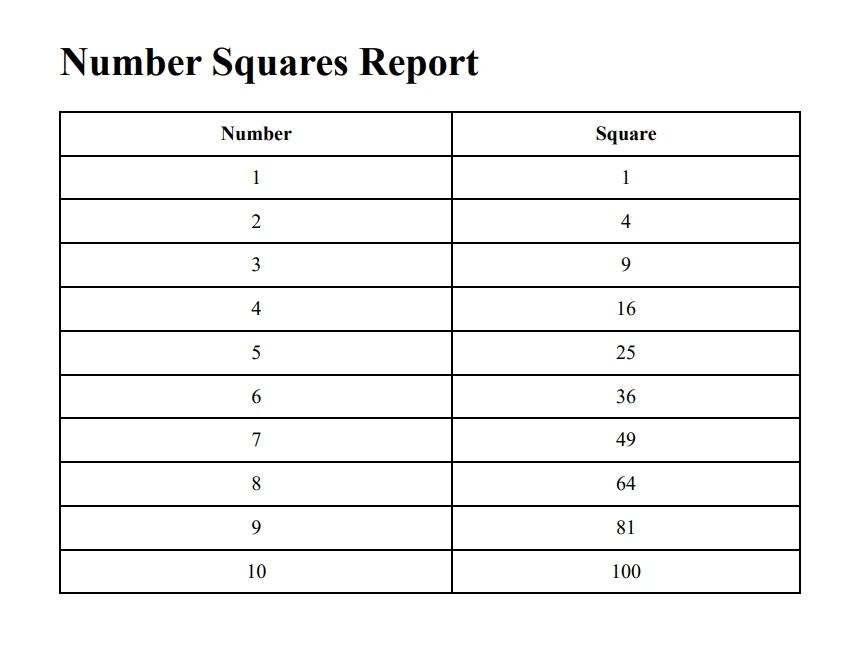
When you run this example, a PDF report called "NumberSquaresReport.pdf" will be generated in your application's output directory. The report will contain a table of numbers from 1 to 10 and their squares, generated using a C# for loop.
In conclusion, this comprehensive tutorial has provided you with a solid foundation in C# for loops and their related concepts. We've explored loop variables, loop bodies, iteration variables, inner and outer loops, infinite loops, boolean expressions, code blocks, nested loops, and even demonstrated how to integrate the powerful IronPDF library to generate dynamic PDF reports using for loops.
IronPDF offers a free trial of IronPDF for you to test its capabilities, and if you find it useful, licensing starts from affordable options suited for your needs.