Test in production without watermarks.
Works wherever you need it to.
Get 30 days of fully functional product.
Have it up and running in minutes.
Full access to our support engineering team during your product trial
In today’s data-driven world, generating dynamic content for reports, invoices, and various documents is crucial for businesses and developers. Among the many tools available for this purpose, IronPDF stands out as a powerful library for creating and manipulating PDF documents in .NET applications.
Mathematical operations, particularly exponentiation, can be essential when generating content that requires calculations, such as financial reports or scientific documentation. This article will explore how to leverage the C# exponent method (Math.Pow) to perform exponentiation and integrate these calculations into your PDF generation workflow using IronPDF. By the end, you will understand how to utilize this functionality and be encouraged to try IronPDF’s free trial for your projects.
Exponents are a fundamental concept in mathematics that represent the number of times a base number is multiplied by itself. In the expression aⁿ, a is the base, and n is the exponent. For example, 2³ means 2×2×2=8.
In C#, you can perform this calculation using the public static double pow method, which is part of the System namespace. This method takes two parameters: the base (the specified number) and the exponent (the specified power). Here’s how you can use it:
double result = Math.Pow(2, 3); // result is 8.0double result = Math.Pow(2, 3); // result is 8.0Dim result As Double = Math.Pow(2, 3) ' result is 8.0This operation returns a double, which is important to note for precision, especially when working with non-integer results.
Using exponents in PDF generation can significantly enhance the data representation and readability of your documents. Here are a few scenarios where exponentiation might be particularly useful:
By integrating mathematical operations like exponentiation into your PDF generation, you provide richer, more informative content to your users.
To start using IronPDF so you can explore all the features it has to offer for yourself before purchase. If it's already installed, then you can skip to the next section, otherwise, the following steps cover how to install the IronPDF library.
To install IronPDF using the NuGet Package Manager Console, open Visual Studio and navigate to the Package Manager Console. Then run the following command:
Install-Package IronPdfInstall-Package IronPdf'INSTANT VB TODO TASK: The following line uses invalid syntax:
'Install-Package IronPdfOpening Visual Studio, go to "tools -> NuGet Package Manager -> Manage NuGet Packages for Solution" and search for IronPDF. From here, all you need to do is select your project and click "Install" and IronPDF will be added to your project.
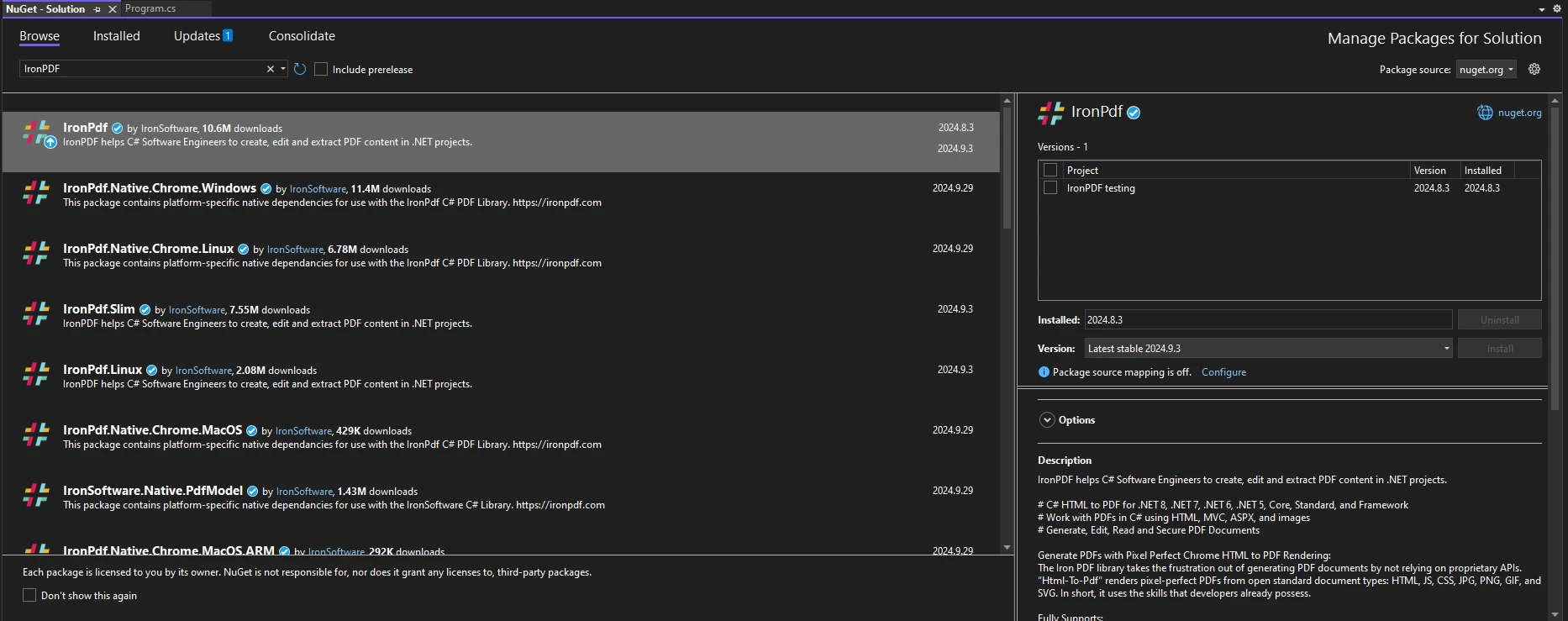
Once you have installed IronPDF, all you need to add to start using IronPDF is the correct using statement at the top of your code:
using IronPdf;using IronPdf;Imports IronPdfWith IronPDF set up, you can start creating a simple PDF that demonstrates the use of Math.Pow. Below is a code snippet that shows how to generate a PDF document that includes an exponent calculation:
ChromePdfRenderer renderer = new ChromePdfRenderer();
double baseNumber = 2;
double exponent = 3;
double result = Math.Pow(baseNumber, exponent);
// Create HTML content with the calculation result
string htmlContent = $@"
<html>
<head>
<style>
body {{ font-family: Arial, sans-serif; }}
h1 {{ color: #4CAF50; }}
p {{ font-size: 16px; }}
</style>
</head>
<body>
<h1>Exponent Calculation Result</h1>
<p>The result of {baseNumber}^{exponent} is: <strong>{result}</strong></p>
</body>
</html>";
PdfDocument pdf = renderer.RenderHtmlAsPdf(htmlContent);
pdf.SaveAs("ExponentCalculation.pdf");ChromePdfRenderer renderer = new ChromePdfRenderer();
double baseNumber = 2;
double exponent = 3;
double result = Math.Pow(baseNumber, exponent);
// Create HTML content with the calculation result
string htmlContent = $@"
<html>
<head>
<style>
body {{ font-family: Arial, sans-serif; }}
h1 {{ color: #4CAF50; }}
p {{ font-size: 16px; }}
</style>
</head>
<body>
<h1>Exponent Calculation Result</h1>
<p>The result of {baseNumber}^{exponent} is: <strong>{result}</strong></p>
</body>
</html>";
PdfDocument pdf = renderer.RenderHtmlAsPdf(htmlContent);
pdf.SaveAs("ExponentCalculation.pdf");Dim renderer As New ChromePdfRenderer()
Dim baseNumber As Double = 2
Dim exponent As Double = 3
Dim result As Double = Math.Pow(baseNumber, exponent)
' Create HTML content with the calculation result
Dim htmlContent As String = $"
<html>
<head>
<style>
body {{ font-family: Arial, sans-serif; }}
h1 {{ color: #4CAF50; }}
p {{ font-size: 16px; }}
</style>
</head>
<body>
<h1>Exponent Calculation Result</h1>
<p>The result of {baseNumber}^{exponent} is: <strong>{result}</strong></p>
</body>
</html>"
Dim pdf As PdfDocument = renderer.RenderHtmlAsPdf(htmlContent)
pdf.SaveAs("ExponentCalculation.pdf")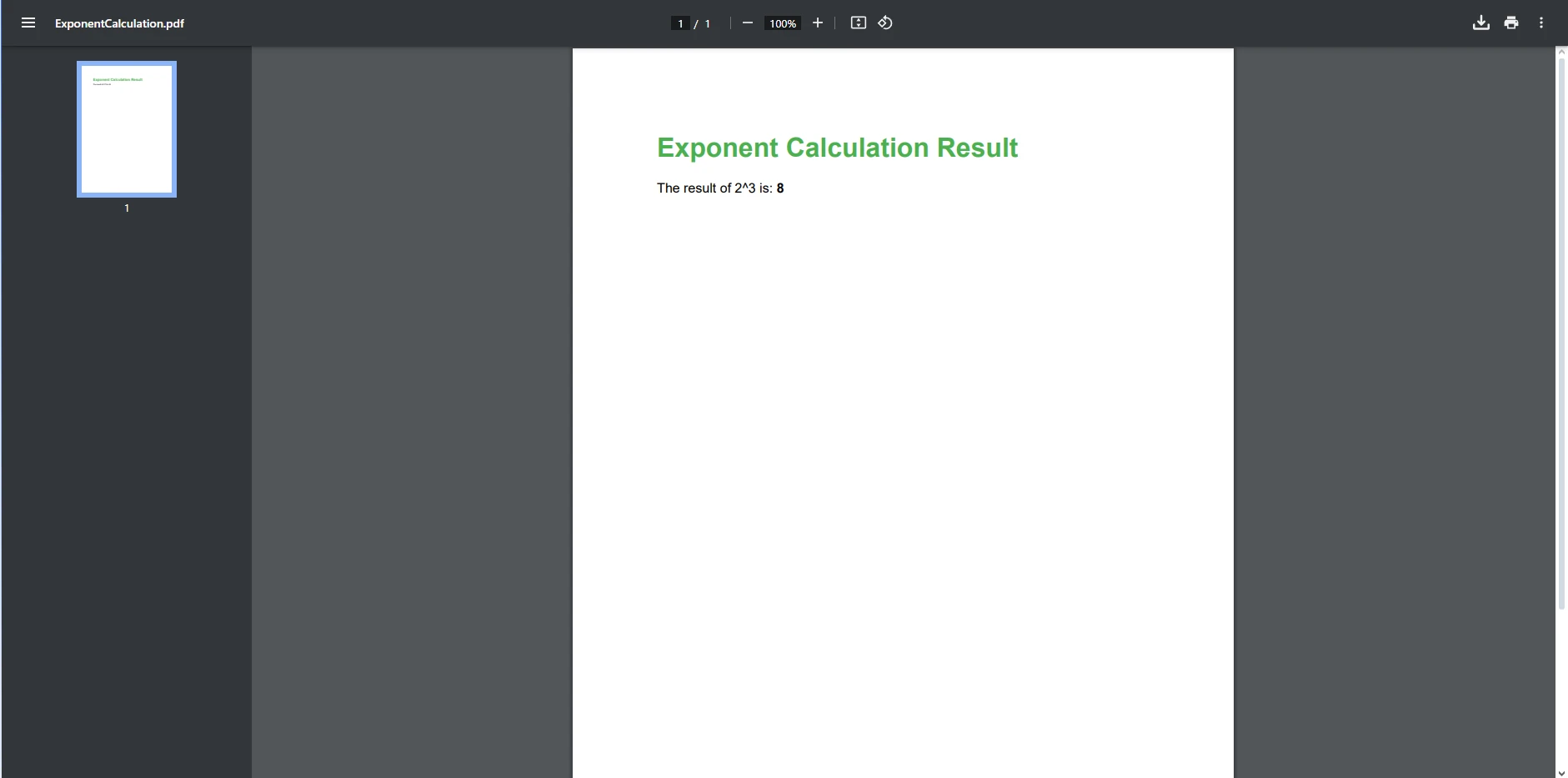
In this example:
When generating PDFs, proper formatting is crucial for making the content readable and engaging. The HTML content can be styled using CSS to improve its visual appeal. Here are some tips for formatting your PDF output:
Once you’re comfortable with basic exponent calculations, you can explore more complex scenarios. For instance, calculating the future value of an investment can be an excellent use case for exponentiation.
Consider the following example that calculates the future value of an investment using the formula for compound interest:
public static void Main(string[] args)
{
ChromePdfRenderer renderer = new ChromePdfRenderer();
// Define principal, rate, and time
double principal = 1000; // Initial investment
double rate = 0.05; // Interest rate (5%)
int time = 10; // Number of years
// Calculate future value using the formula: FV = P * (1 + r)^t
double futureValue = principal * Math.Pow((1 + rate), time);
// Create HTML content for the future value
string investmentHtml = $@"<p>The future value of an investment of ${principal} at a rate of {rate * 100}% over {time} years is: <strong>${futureValue:F2}</strong></p>";
PdfDocument pdf = renderer.RenderHtmlAsPdf(investmentHtml);
pdf.SaveAs("InvestmentCalculations.pdf");
}public static void Main(string[] args)
{
ChromePdfRenderer renderer = new ChromePdfRenderer();
// Define principal, rate, and time
double principal = 1000; // Initial investment
double rate = 0.05; // Interest rate (5%)
int time = 10; // Number of years
// Calculate future value using the formula: FV = P * (1 + r)^t
double futureValue = principal * Math.Pow((1 + rate), time);
// Create HTML content for the future value
string investmentHtml = $@"<p>The future value of an investment of ${principal} at a rate of {rate * 100}% over {time} years is: <strong>${futureValue:F2}</strong></p>";
PdfDocument pdf = renderer.RenderHtmlAsPdf(investmentHtml);
pdf.SaveAs("InvestmentCalculations.pdf");
}Public Shared Sub Main(ByVal args() As String)
Dim renderer As New ChromePdfRenderer()
' Define principal, rate, and time
Dim principal As Double = 1000 ' Initial investment
Dim rate As Double = 0.05 ' Interest rate (5%)
Dim time As Integer = 10 ' Number of years
' Calculate future value using the formula: FV = P * (1 + r)^t
Dim futureValue As Double = principal * Math.Pow((1 + rate), time)
' Create HTML content for the future value
Dim investmentHtml As String = $"<p>The future value of an investment of ${principal} at a rate of {rate * 100}% over {time} years is: <strong>${futureValue:F2}</strong></p>"
Dim pdf As PdfDocument = renderer.RenderHtmlAsPdf(investmentHtml)
pdf.SaveAs("InvestmentCalculations.pdf")
End Sub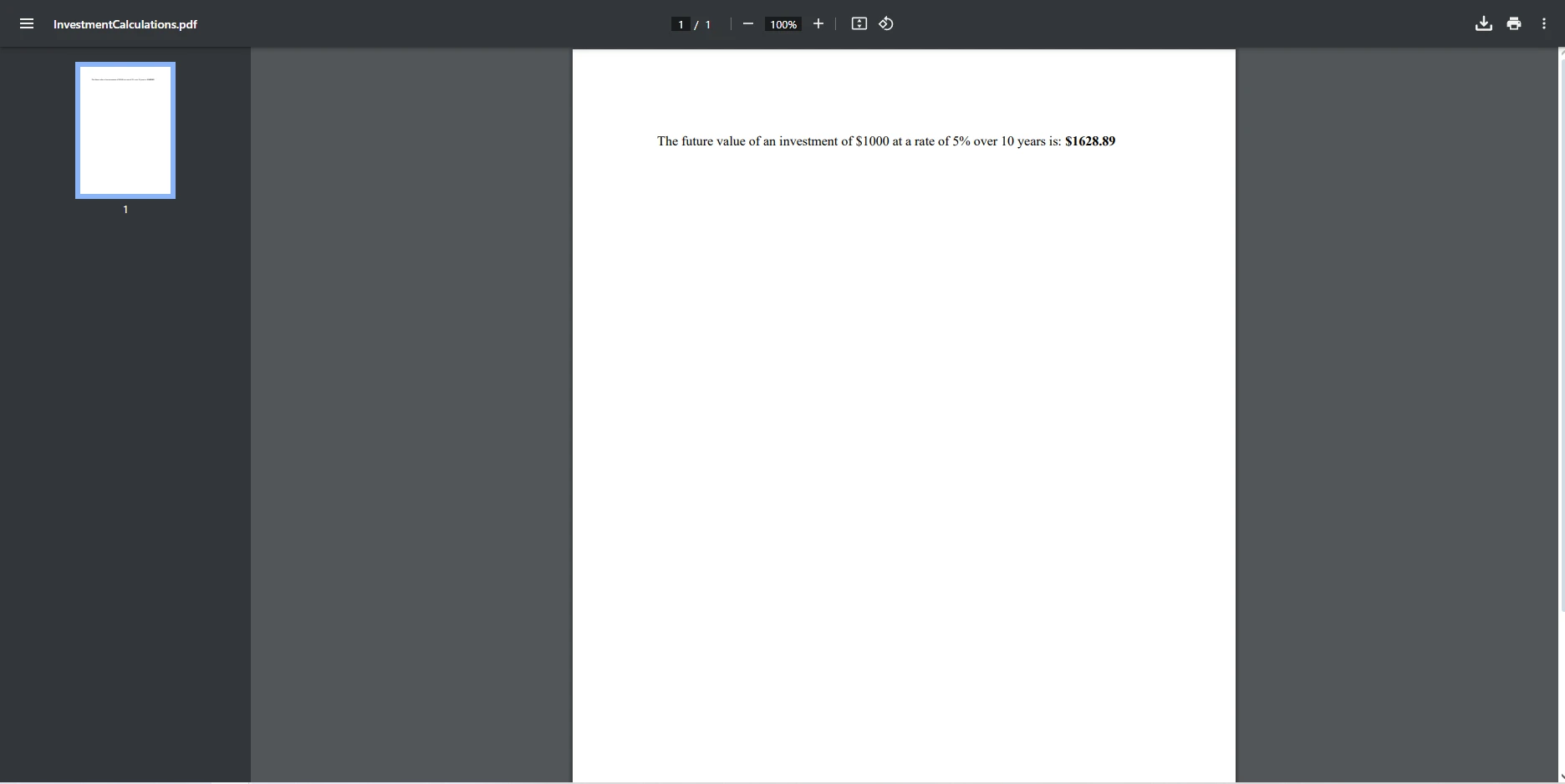
In this example:
By expanding on these concepts, you can create dynamic and responsive reports that meet various user needs.
In this article, we explored the significance of using C# exponentiation with IronPDF for generating dynamic and informative PDFs. The Math.Pow power exponent value allows you to perform complex calculations and display the results in a user-friendly format. The exponentiation operator is a powerful tool for representing how a number raised to a specific power can transform data. By understanding how to integrate these mathematical operations into your PDF generation process, you can significantly enhance the value of your documents.
As you consider incorporating these features into your projects, we highly encourage you to download and try the IronPDF free trial, with which you can explore the rich set of features IronPDF has to offer before committing to a paid license. With its powerful capabilities and intuitive interface, IronPDF can elevate your PDF generation experience, making it easier to create documents that stand out.