Test in production without watermarks.
Works wherever you need it to.
Get 30 days of fully functional product.
Have it up and running in minutes.
Full access to our support engineering team during your product trial
Data structures in any programming language are key for software development, helping to store and handle data neatly and effectively inside an application. Data structures play an important role in organizing and managing data efficiently.
In C#, like in many programming languages, understanding the use of data structures is fundamental to creating efficient, scalable, and maintainable software. This guide will introduce you to the basics of data structures in C# and beginner-friendly examples. We'll also learn about the IronPDF documentation on ironpdf.com and its potential uses later in the article.
Fundamental to any application, data structures provide structured data storage, catering to various operational needs. Choosing the right data structure can significantly impact the performance and memory efficiency of your application.
Arrays are among the most basic and widely used data structures in C#. They store elements of the same data type in contiguous memory locations, allowing for efficient access to elements via an index. Arrays are ideal for situations where the number of elements is known in advance and does not change.
int[] numbers = new int[5] {1, 2, 3, 4, 5};int[] numbers = new int[5] {1, 2, 3, 4, 5};Dim numbers() As Integer = {1, 2, 3, 4, 5}By accessing elements through their index, arrays make it easy for how we can retrieve data, with the initial item located at index 0. For instance, numbers[0] would access the first element of the numbers array, which is 1.
Unlike arrays, lists in C# provide dynamic resizing, making them suitable for scenarios where the number of elements may change over time. C# supports various data types, and through data structures like lists, it allows for type-safe storage.
List<int> numbers = new List<int> {1, 2, 3, 4, 5};
numbers.Add(6); // Adding a new element to the listList<int> numbers = new List<int> {1, 2, 3, 4, 5};
numbers.Add(6); // Adding a new element to the listDim numbers As New List(Of Integer) From {1, 2, 3, 4, 5}
numbers.Add(6) ' Adding a new element to the listLists are versatile, helping you to add, remove, and access elements freely without concern for the underlying data size.
Dictionaries store associations in the form of key-value pairs, making them ideal for situations where you need to access values based on a unique key. This is especially useful in managing user sessions, configurations, or any scenario requiring a lookup by key.
Dictionary<string, int> ages = new Dictionary<string, int>();
ages.Add("Alice", 30);
ages.Add("Bob", 25);Dictionary<string, int> ages = new Dictionary<string, int>();
ages.Add("Alice", 30);
ages.Add("Bob", 25);Dim ages As New Dictionary(Of String, Integer)()
ages.Add("Alice", 30)
ages.Add("Bob", 25)In this example, each person's name is associated with their age, allowing for quick access to an individual's age based on their name.
Stacks operate on a last in, first out (LIFO) principle, making them perfect for managing collections where you need to access the most recently added element first, such as in undo mechanisms or task scheduling systems.
Stack<string> books = new Stack<string>();
books.Push("Book 1");
books.Push("Book 2");
string lastAddedBook = books.Pop(); // Removes and returns "Book 2"Stack<string> books = new Stack<string>();
books.Push("Book 1");
books.Push("Book 2");
string lastAddedBook = books.Pop(); // Removes and returns "Book 2"Dim books As New Stack(Of String)()
books.Push("Book 1")
books.Push("Book 2")
Dim lastAddedBook As String = books.Pop() ' Removes and returns "Book 2"Queues, on the other hand, operate on a first-in, first-out (FIFO) basis. They are useful in scenarios like printer task scheduling or handling customer service requests.
Queue<string> customers = new Queue<string>();
customers.Enqueue("Customer 1");
customers.Enqueue("Customer 2");
string firstCustomer = customers.Dequeue(); // Removes and returns "Customer 1"Queue<string> customers = new Queue<string>();
customers.Enqueue("Customer 1");
customers.Enqueue("Customer 2");
string firstCustomer = customers.Dequeue(); // Removes and returns "Customer 1"Dim customers As New Queue(Of String)()
customers.Enqueue("Customer 1")
customers.Enqueue("Customer 2")
Dim firstCustomer As String = customers.Dequeue() ' Removes and returns "Customer 1"Linked lists consist of nodes that contain data and a reference to the next node in the sequence, allowing for efficient insertion and removal of elements. They are especially useful in applications where the manipulation of individual elements is frequent, such as a contact list in a social media application.
public class Node
{
public int data;
public Node next;
public Node(int d) { data = d; next = null; }
}
public class LinkedList
{
public Node head;
public void Add(int data)
{
Node newNode = new Node(data);
newNode.next = head;
head = newNode;
}
public void Display()
{
Node current = head;
while (current != null)
{
Console.WriteLine(current.data);
current = current.next;
}
}
}public class Node
{
public int data;
public Node next;
public Node(int d) { data = d; next = null; }
}
public class LinkedList
{
public Node head;
public void Add(int data)
{
Node newNode = new Node(data);
newNode.next = head;
head = newNode;
}
public void Display()
{
Node current = head;
while (current != null)
{
Console.WriteLine(current.data);
current = current.next;
}
}
}Public Class Node
Public data As Integer
Public [next] As Node
Public Sub New(ByVal d As Integer)
data = d
[next] = Nothing
End Sub
End Class
Public Class LinkedList
Public head As Node
Public Sub Add(ByVal data As Integer)
Dim newNode As New Node(data)
newNode.next = head
head = newNode
End Sub
Public Sub Display()
Dim current As Node = head
Do While current IsNot Nothing
Console.WriteLine(current.data)
current = current.next
Loop
End Sub
End ClassTrees, such as binary trees, organize data in a hierarchical manner, allowing for operations like search, insertion, and deletion to be performed efficiently. Binary trees, for example, are fundamental in implementing algorithms like binary search and breadth-first search.
Graphs, consisting of nodes (vertices) and edges (connections), are used to represent networks, like social graphs or transportation maps. Both trees and graphs are important in solving complex problems involving hierarchical data or networked relationships.
The choice of data structure significantly affects the efficiency and performance of your application. It's not just about selecting any data structure; it's about identifying the right one that fits the specific needs of your task or algorithm.
This choice is influenced by several factors, including the types of operations you need to perform most frequently (such as searching, inserting, or deleting data), the speed of these operations, and the memory usage.
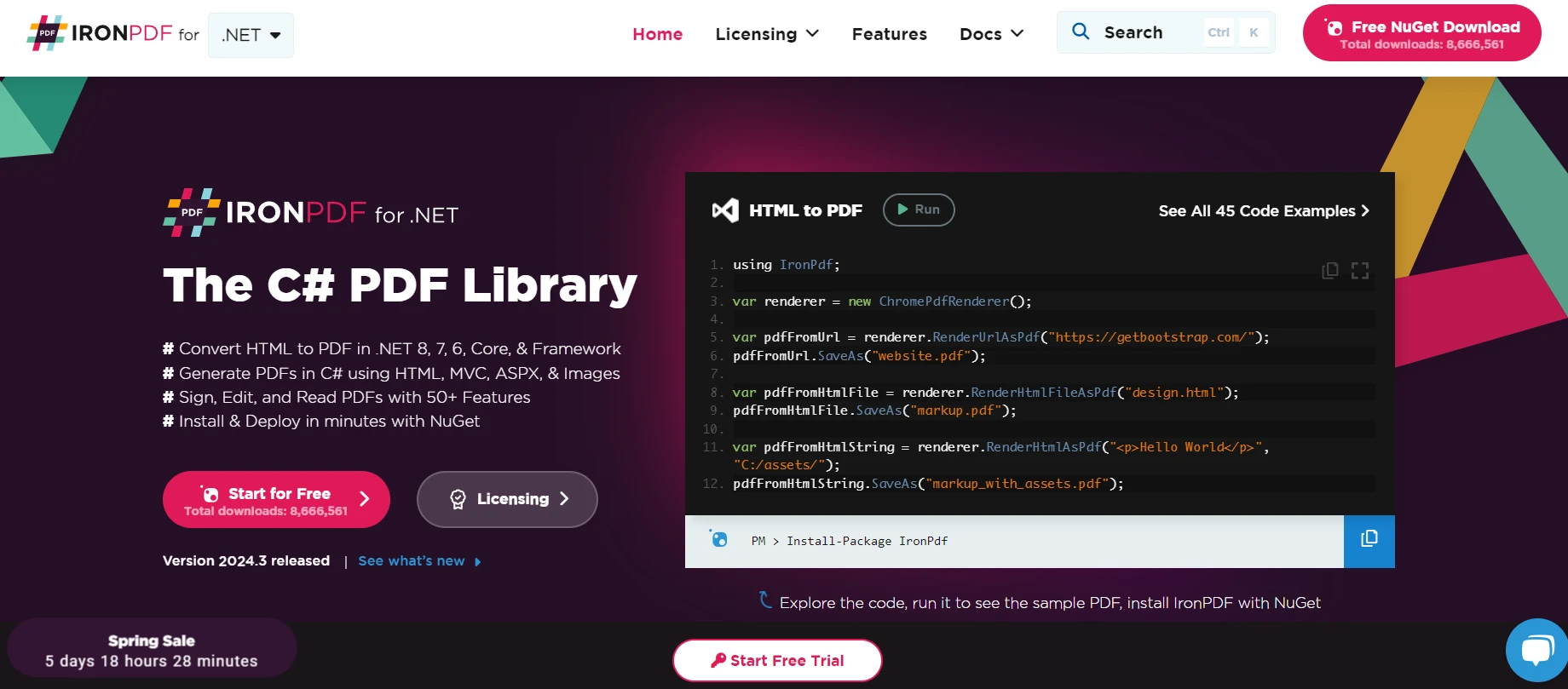
Advanced IronPDF Features is a comprehensive library designed for developers to create, edit, and extract PDF content in .NET applications. It offers a straightforward approach to converting HTML to PDF using IronPDF that helps in creating pixel-perfect PDFs.
With its versatile set of features, developers can easily implement complex PDF functionalities. IronPDF simplifies the process of PDF manipulation and adds efficient document management within C# projects.
Consider a scenario where you need to generate a report from a list of customer names and emails. First, you would structure your data in a List of a custom class, Customer, then use IronPDF to create a PDF document from this list.
using IronPdf;
using System.Collections.Generic;
public class Customer
{
public string Name { get; set; }
public string Email { get; set; }
}
class Program
{
static void Main(string[] args)
{
License.LicenseKey = "License-Key";
// Create a list of customers
List<Customer> customers = new List<Customer>
{
new Customer { Name = "Alice Johnson", Email = "alice@example.com" },
new Customer { Name = "Bob Smith", Email = "bob@example.com" }
};
// Initialize the HTML to PDF converter
var renderer = new ChromePdfRenderer();
// Generate HTML content from the list of customers
var htmlContent = "<h1>Customer List</h1><ul>";
foreach (var customer in customers)
{
htmlContent += $"<li>{customer.Name} - {customer.Email}</li>";
}
htmlContent += "</ul>";
// Convert HTML to PDF
var pdf = renderer.RenderHtmlAsPdf(htmlContent);
// Save the PDF document
pdf.SaveAs("CustomerList.pdf");
}
}using IronPdf;
using System.Collections.Generic;
public class Customer
{
public string Name { get; set; }
public string Email { get; set; }
}
class Program
{
static void Main(string[] args)
{
License.LicenseKey = "License-Key";
// Create a list of customers
List<Customer> customers = new List<Customer>
{
new Customer { Name = "Alice Johnson", Email = "alice@example.com" },
new Customer { Name = "Bob Smith", Email = "bob@example.com" }
};
// Initialize the HTML to PDF converter
var renderer = new ChromePdfRenderer();
// Generate HTML content from the list of customers
var htmlContent = "<h1>Customer List</h1><ul>";
foreach (var customer in customers)
{
htmlContent += $"<li>{customer.Name} - {customer.Email}</li>";
}
htmlContent += "</ul>";
// Convert HTML to PDF
var pdf = renderer.RenderHtmlAsPdf(htmlContent);
// Save the PDF document
pdf.SaveAs("CustomerList.pdf");
}
}Imports IronPdf
Imports System.Collections.Generic
Public Class Customer
Public Property Name() As String
Public Property Email() As String
End Class
Friend Class Program
Shared Sub Main(ByVal args() As String)
License.LicenseKey = "License-Key"
' Create a list of customers
Dim customers As New List(Of Customer) From {
New Customer With {
.Name = "Alice Johnson",
.Email = "alice@example.com"
},
New Customer With {
.Name = "Bob Smith",
.Email = "bob@example.com"
}
}
' Initialize the HTML to PDF converter
Dim renderer = New ChromePdfRenderer()
' Generate HTML content from the list of customers
Dim htmlContent = "<h1>Customer List</h1><ul>"
For Each customer In customers
htmlContent &= $"<li>{customer.Name} - {customer.Email}</li>"
Next customer
htmlContent &= "</ul>"
' Convert HTML to PDF
Dim pdf = renderer.RenderHtmlAsPdf(htmlContent)
' Save the PDF document
pdf.SaveAs("CustomerList.pdf")
End Sub
End ClassIn this example, IronPDF works hand-in-hand with the List


In conclusion, selecting the optimal data structure is a key step in software development. For developers, understanding these structures and their practical applications is essential. Additionally, for those looking into PDF generation and manipulation in their .NET projects, IronPDF provides a robust solution with a free trial of IronPDF to begin at $749, offering a range of features suitable for various development needs.