Test in production without watermarks.
Works wherever you need it to.
Get 30 days of fully functional product.
Have it up and running in minutes.
Full access to our support engineering team during your product trial
In the world of C# programming, metadata plays a crucial role in enriching code semantics and behavior. C# attributes emerge as powerful tools that empower developers to attach metadata to various entities in their code, shaping the way compilers, tools, and runtime environments interpret and interact with those entities.
In this comprehensive guide, we'll have a look at C# attributes, exploring their syntax, applications, and how they serve as a versatile mechanism for enhancing code expressiveness and functionality.
Attributes, denoted by square brackets ([]), are declarative tags placed above code elements to provide additional information about them. This additional information, also known as metadata, doesn't affect the core functionality of the code but offers valuable insights to compilers, runtime environments, and tools.
In C#, an object attribute represents metadata associated with a program entity, like a class or method. Attribute instances, defined using attribute syntax, enhance the description of a program entity, such as using Conditional("DEBUG") to conditionally include code.
Here's a basic example of using an attribute in C#:
[Serializable]
public class Person
{
// Class Implementation
}[Serializable]
public class Person
{
// Class Implementation
}<Serializable>
Public Class Person
' Class Implementation
End ClassIn this example, the Serializable attribute indicates that instances of the Person class can be serialized.
Attributes are applied to various elements in C# code, including:
Assembly: Applied to the entire assembly, influencing its behavior during compilation and execution.
[assembly: AssemblyVersion("1.0.0.0")][assembly: AssemblyVersion("1.0.0.0")]<Assembly: AssemblyVersion("1.0.0.0")>Module: Applied to a module within an assembly, providing information about the module itself.
[module: SomeCustomModuleAttribute][module: SomeCustomModuleAttribute]IRON VB CONVERTER ERROR developers@ironsoftware.comType: Applied to types, influencing their behavior or providing additional information.
[Serializable]
public class Person
{
// Class Implementation
}[Serializable]
public class Person
{
// Class Implementation
}<Serializable>
Public Class Person
' Class Implementation
End ClassMethod: Applied to methods, altering their behavior or providing information to tools.
[Obsolete("Use the newMethod instead.")]
public void DeprecatedMethod()
{
// Method implementation
}[Obsolete("Use the newMethod instead.")]
public void DeprecatedMethod()
{
// Method implementation
}<Obsolete("Use the newMethod instead.")>
Public Sub DeprecatedMethod()
' Method implementation
End SubProperty, Field, Event, etc.: Applied to specific members within a type, offering metadata relevant to those members.
public class Example
{
[DefaultValue(42)]
public int Answer { get; set; }
}public class Example
{
[DefaultValue(42)]
public int Answer { get; set; }
}Public Class Example
<DefaultValue(42)>
Public Property Answer() As Integer
End ClassWhile C# provides numerous built-in attributes, developers can create custom attributes to convey specific information about their code. Custom attributes are defined by creating a class that inherits from System.Attribute:
[AttributeUsage(AttributeTargets.Class | AttributeTargets.Method, AllowMultiple = true)]
public class CustomAttribute : Attribute
{
// Attribute Implementation
}[AttributeUsage(AttributeTargets.Class | AttributeTargets.Method, AllowMultiple = true)]
public class CustomAttribute : Attribute
{
// Attribute Implementation
}<AttributeUsage(AttributeTargets.Class Or AttributeTargets.Method, AllowMultiple := True)>
Public Class CustomAttribute
Inherits Attribute
' Attribute Implementation
End ClassIn this example, CustomAttribute can be applied to classes and methods, and the AllowMultiple property specifies whether multiple instances of the attribute are allowed on a single target. While creating a custom attributes class, an attribute suffix is added to the class name to differentiate it from normal classes. The attribute constructor initializes these properties, and positional parameters play a role in passing values to these attributes, providing structured information in code.
Attributes play a crucial role in documenting code and providing additional information to developers or tools. For instance, the [Obsolete] attribute indicates that a particular element should no longer be used, and developers should migrate to an alternative.
[Obsolete("This method is obsolete. Use the newMethod instead.")]
public void DeprecatedMethod()
{
// Method Implementation
}[Obsolete("This method is obsolete. Use the newMethod instead.")]
public void DeprecatedMethod()
{
// Method Implementation
}<Obsolete("This method is obsolete. Use the newMethod instead.")>
Public Sub DeprecatedMethod()
' Method Implementation
End SubAttributes like [Serializable] inform the runtime environment that instances of a type can be serialized. This is crucial when dealing with scenarios like data persistence.
[Serializable]
public class Person
{
// Class implementation
}[Serializable]
public class Person
{
// Class implementation
}<Serializable>
Public Class Person
' Class implementation
End ClassAttributes contribute to static analysis and code generation tools. For example, tools like unit testing frameworks use attributes like TestMethod to identify test methods.
[TestClass]
public class MyTestClass
{
[TestMethod]
public void TestMethod()
{
// Test method implementation
}
}[TestClass]
public class MyTestClass
{
[TestMethod]
public void TestMethod()
{
// Test method implementation
}
}<TestClass>
Public Class MyTestClass
<TestMethod>
Public Sub TestMethod()
' Test method implementation
End Sub
End ClassIn ASP.NET MVC, attributes are extensively used for routing. The Route attribute allows developers to specify the route template for an action method.
[Route("api/[controller]")]
public class SampleController : Controller
{
[HttpGet]
[Route("GetSampleData")]
public IActionResult GetSampleData()
{
// Action method implementation
}
}[Route("api/[controller]")]
public class SampleController : Controller
{
[HttpGet]
[Route("GetSampleData")]
public IActionResult GetSampleData()
{
// Action method implementation
}
}<Route("api/[controller]")>
Public Class SampleController
Inherits Controller
<HttpGet>
<Route("GetSampleData")>
Public Function GetSampleData() As IActionResult
' Action method implementation
End Function
End ClassIronPDF Overview stands as a versatile library tailored for C# .NET Framework developers, offering an extensive set of tools for PDF generation and manipulation. From creating PDFs from HTML to extracting content from existing documents, IronPDF simplifies complex tasks, making it a valuable asset in the developer's toolkit.
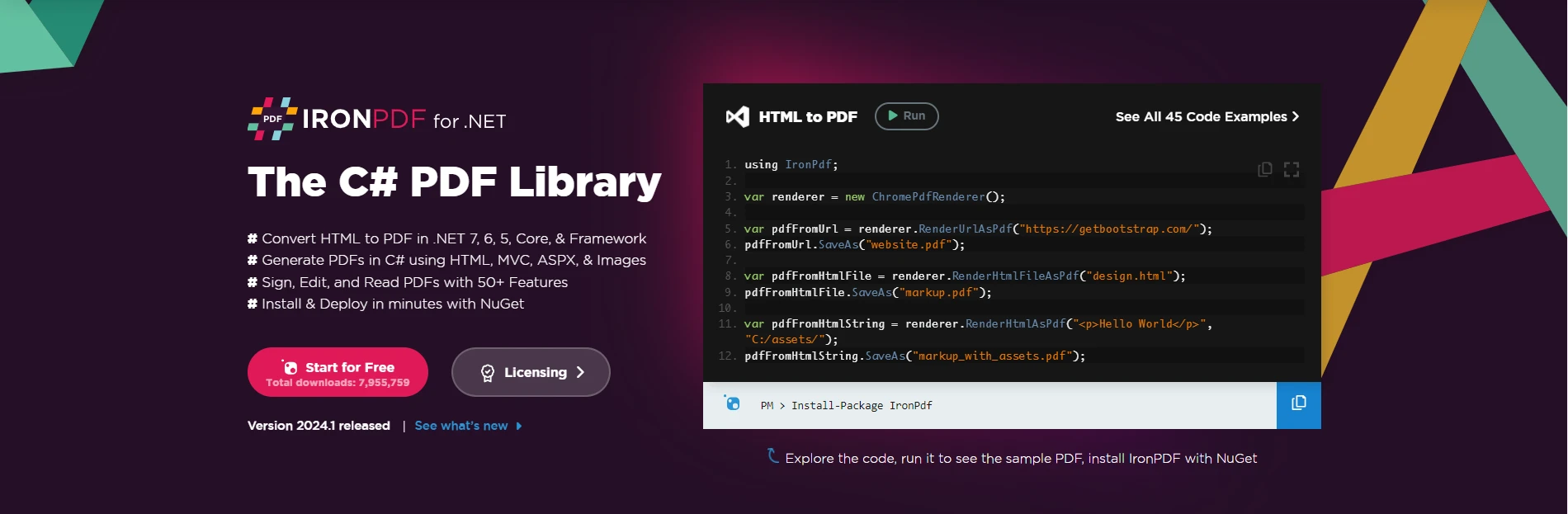
To begin leveraging the IronPDF library in your C# project, you can easily install the IronPDF NuGet package. Use the following command in your Package Manager Console:
Install-Package IronPdf
Alternatively, you can search for "IronPDF" in the NuGet Package Manager and install it from there.
C# attributes are declarative tags that provide additional information about entities in your code, such as classes, methods, or properties. They enable developers to attach metadata or define behavior without altering the core functionality of the code as mentioned above. As we move on exploring the integration of attributes with IronPDF, we'll discover how they can contribute to a more nuanced approach to PDF generation.
Attributes can be employed to enrich the metadata associated with the PDF document. IronPDF allows developers to customize metadata elements such as title, author, and subject. By using attributes, you can dynamically inject this information into the generated PDF. The following example demonstrates how to use different attribute classes with IronPDF:
PdfGenerationWithAttributes obj = new PdfGenerationWithAttributes();
obj.GeneratePdf();
// Define the DocumentMetadataAttribute
public class DocumentMetadataAttribute : Attribute
{
public string Title { get; set; }
public string Author { get; set; }
public string Subject { get; set; }
}
[DocumentMetadata(Title = "Custom PDF Title", Author = "John Doe", Subject = "Document Subject")]
public class PdfGenerationWithAttributes
{
public void GeneratePdf()
{
// Instantiate IronPDF PdfDocument
var pdfDocument = new PdfDocument("StyledDocument.pdf");
// Retrieve DocumentMetadataAttribute using reflection
var documentMetadata = typeof(PdfGenerationWithAttributes)
.GetCustomAttributes(typeof(DocumentMetadataAttribute), false)
.FirstOrDefault() as DocumentMetadataAttribute;
// Set metadata values
pdfDocument.MetaData.Title = documentMetadata?.Title;
pdfDocument.MetaData.Author = documentMetadata?.Author;
pdfDocument.MetaData.Subject = documentMetadata?.Subject;
// Perform document generation
pdfDocument.SaveAs("CustomizedDocument.pdf");
}
}PdfGenerationWithAttributes obj = new PdfGenerationWithAttributes();
obj.GeneratePdf();
// Define the DocumentMetadataAttribute
public class DocumentMetadataAttribute : Attribute
{
public string Title { get; set; }
public string Author { get; set; }
public string Subject { get; set; }
}
[DocumentMetadata(Title = "Custom PDF Title", Author = "John Doe", Subject = "Document Subject")]
public class PdfGenerationWithAttributes
{
public void GeneratePdf()
{
// Instantiate IronPDF PdfDocument
var pdfDocument = new PdfDocument("StyledDocument.pdf");
// Retrieve DocumentMetadataAttribute using reflection
var documentMetadata = typeof(PdfGenerationWithAttributes)
.GetCustomAttributes(typeof(DocumentMetadataAttribute), false)
.FirstOrDefault() as DocumentMetadataAttribute;
// Set metadata values
pdfDocument.MetaData.Title = documentMetadata?.Title;
pdfDocument.MetaData.Author = documentMetadata?.Author;
pdfDocument.MetaData.Subject = documentMetadata?.Subject;
// Perform document generation
pdfDocument.SaveAs("CustomizedDocument.pdf");
}
}Private obj As New PdfGenerationWithAttributes()
obj.GeneratePdf()
' Define the DocumentMetadataAttribute
'INSTANT VB TODO TASK: Local functions are not converted by Instant VB:
'public class DocumentMetadataAttribute : Attribute
'{
' public string Title
' {
' get;
' set;
' }
' public string Author
' {
' get;
' set;
' }
' public string Subject
' {
' get;
' set;
' }
'}
'INSTANT VB TODO TASK: Local functions are not converted by Instant VB:
'[DocumentMetadata(Title = "Custom PDF Title", Author = "John Doe", Subject = "Document Subject")]
'public class PdfGenerationWithAttributes
'{
' public void GeneratePdf()
' {
' ' Instantiate IronPDF PdfDocument
' var pdfDocument = New PdfDocument("StyledDocument.pdf");
' ' Retrieve DocumentMetadataAttribute using reflection
' var documentMetadata = TryCast(typeof(PdfGenerationWithAttributes).GetCustomAttributes(typeof(DocumentMetadataAttribute), False).FirstOrDefault(), DocumentMetadataAttribute);
' ' Set metadata values
' pdfDocument.MetaData.Title = If(documentMetadata Is Nothing, Nothing, documentMetadata.Title);
' pdfDocument.MetaData.Author = If(documentMetadata Is Nothing, Nothing, documentMetadata.Author);
' pdfDocument.MetaData.Subject = If(documentMetadata Is Nothing, Nothing, documentMetadata.Subject);
' ' Perform document generation
' pdfDocument.SaveAs("CustomizedDocument.pdf");
' }
'}In this example, the DocumentMetadataAttribute serves as a custom attribute to convey metadata information, allowing for dynamic customization during PDF generation. The provided code defines a custom attribute class named DocumentMetadataAttribute in C#. Attributes are a way to add metadata or declarative information to program entities like classes, methods, or properties. These attributes are then used to edit the MetaData of a PDF document through reflection.
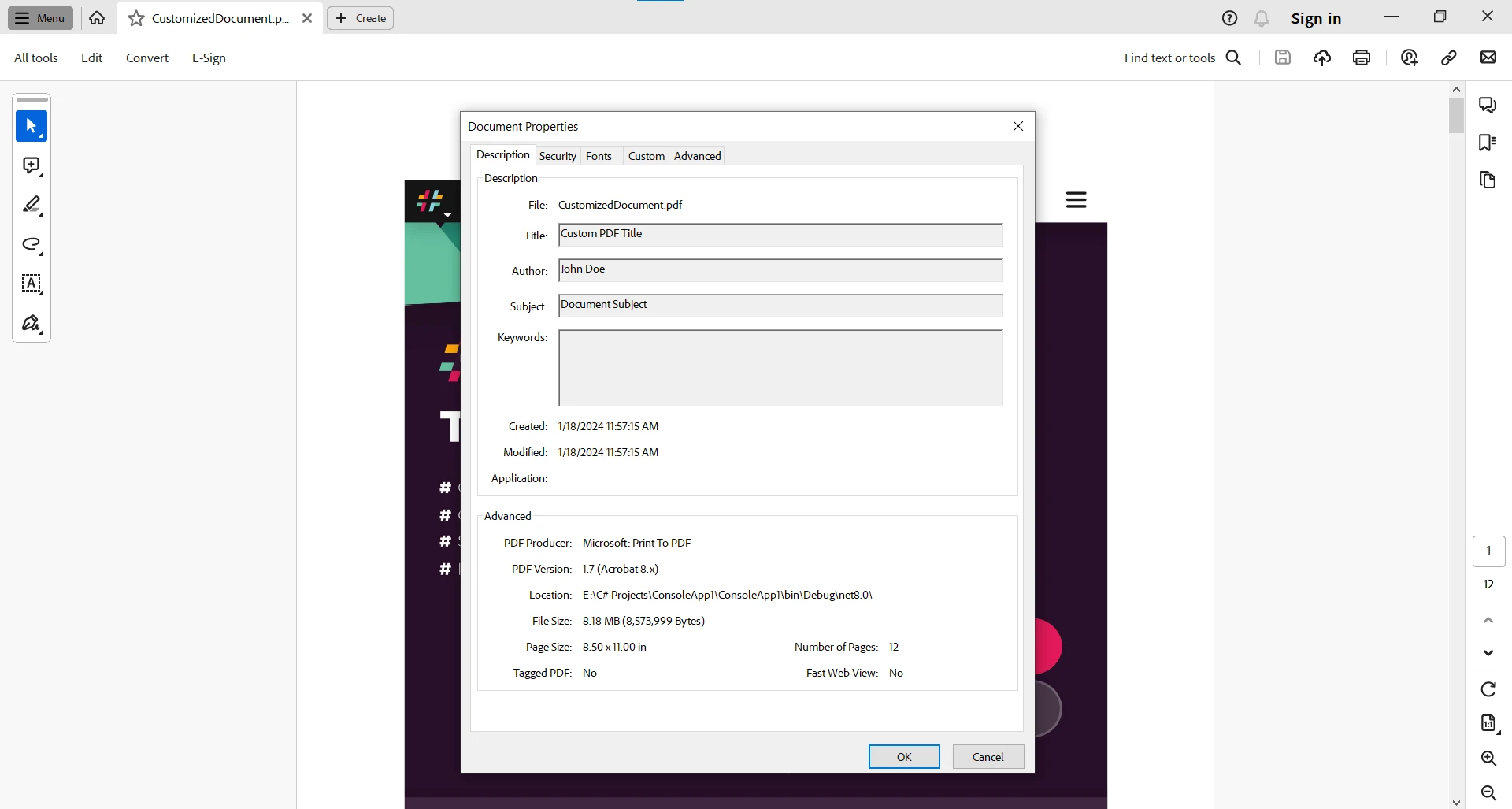
Attributes can also be utilized to control the layout of the PDF document. IronPDF provides options for setting page size, margins, and orientation. By using attributes, you can parameterize these layout settings based on specific requirements:
[PageLayout(Size = IronPdf.Rendering.PdfPaperSize.A4, MarginTop = 20, MarginBottom = 20, MarginLeft = 10, MarginRight = 10)]
public class PdfGenerationWithLayoutAttributes
{
public void GeneratePdf()
{
// Instantiate IronPDF PdfDocument
var pdfDocument = new ChromePdfRenderer();
// Retrieve PageLayoutAttribute using reflection
var pageLayout = typeof(PdfGenerationWithLayoutAttributes)
.GetCustomAttributes(typeof(PageLayoutAttribute), false)
.FirstOrDefault() as PageLayoutAttribute;
// Set layout values
pdfDocument.RenderingOptions.PaperSize = pageLayout?.Size;
pdfDocument.RenderingOptions.MarginTop = pageLayout?.MarginTop ?? 0;
pdfDocument.RenderingOptions.MarginBottom = pageLayout?.MarginBottom ?? 0;
pdfDocument.RenderingOptions.MarginLeft = pageLayout?.MarginLeft ?? 0;
pdfDocument.RenderingOptions.MarginRight = pageLayout?.MarginRight ?? 0;
// Perform document generation
pdfDocument.RenderHtmlAsPdf("<html><body><h1>Hello, IronPDF!</h1></body></html>").SaveAs("CustomLayoutDocument.pdf");
}
}[PageLayout(Size = IronPdf.Rendering.PdfPaperSize.A4, MarginTop = 20, MarginBottom = 20, MarginLeft = 10, MarginRight = 10)]
public class PdfGenerationWithLayoutAttributes
{
public void GeneratePdf()
{
// Instantiate IronPDF PdfDocument
var pdfDocument = new ChromePdfRenderer();
// Retrieve PageLayoutAttribute using reflection
var pageLayout = typeof(PdfGenerationWithLayoutAttributes)
.GetCustomAttributes(typeof(PageLayoutAttribute), false)
.FirstOrDefault() as PageLayoutAttribute;
// Set layout values
pdfDocument.RenderingOptions.PaperSize = pageLayout?.Size;
pdfDocument.RenderingOptions.MarginTop = pageLayout?.MarginTop ?? 0;
pdfDocument.RenderingOptions.MarginBottom = pageLayout?.MarginBottom ?? 0;
pdfDocument.RenderingOptions.MarginLeft = pageLayout?.MarginLeft ?? 0;
pdfDocument.RenderingOptions.MarginRight = pageLayout?.MarginRight ?? 0;
// Perform document generation
pdfDocument.RenderHtmlAsPdf("<html><body><h1>Hello, IronPDF!</h1></body></html>").SaveAs("CustomLayoutDocument.pdf");
}
}<PageLayout(Size := IronPdf.Rendering.PdfPaperSize.A4, MarginTop := 20, MarginBottom := 20, MarginLeft := 10, MarginRight := 10)>
Public Class PdfGenerationWithLayoutAttributes
Public Sub GeneratePdf()
' Instantiate IronPDF PdfDocument
Dim pdfDocument = New ChromePdfRenderer()
' Retrieve PageLayoutAttribute using reflection
Dim pageLayout = TryCast(GetType(PdfGenerationWithLayoutAttributes).GetCustomAttributes(GetType(PageLayoutAttribute), False).FirstOrDefault(), PageLayoutAttribute)
' Set layout values
pdfDocument.RenderingOptions.PaperSize = pageLayout?.Size
pdfDocument.RenderingOptions.MarginTop = If(pageLayout?.MarginTop, 0)
pdfDocument.RenderingOptions.MarginBottom = If(pageLayout?.MarginBottom, 0)
pdfDocument.RenderingOptions.MarginLeft = If(pageLayout?.MarginLeft, 0)
pdfDocument.RenderingOptions.MarginRight = If(pageLayout?.MarginRight, 0)
' Perform document generation
pdfDocument.RenderHtmlAsPdf("<html><body><h1>Hello, IronPDF!</h1></body></html>").SaveAs("CustomLayoutDocument.pdf")
End Sub
End ClassIn this example, the PageLayoutAttribute is used to encapsulate page layout settings, allowing for dynamic adjustments based on the attribute values.
In conclusion, C# attributes serve as an invaluable mechanism for embedding metadata within code, influencing how tools, compilers, and runtime environments interpret and process that code. Whether utilizing built-in attributes or crafting custom ones, developers can leverage attributes to enhance code expressiveness, enable tooling integration, and shape the behavior of their applications.
The integration of C# attributes with IronPDF opens avenues for more nuanced and dynamic PDF generation. Whether customizing metadata or fine-tuning layout settings, attributes provide a declarative approach to enhance the capabilities of IronPDF. As you explore the possibilities, consider the specific needs of your PDF generation tasks and how attributes can contribute to a more tailored and efficient process with IronPDF.
IronPDF is free for development with a few limitations which you can unlock with a license for full IronPDF functionality testing.