Test in production without watermarks.
Works wherever you need it to.
Get 30 days of fully functional product.
Have it up and running in minutes.
Full access to our support engineering team during your product trial
The ArrayList class is part of the .NET Framework's collections namespace, designed to store a collection of objects. It is a non-generic collection, meaning it can hold items of any data type. This feature makes it highly flexible but less type-safe compared to generic collections. The ArrayList can contain duplicate elements and allows for dynamic resizing as a valid value is added or removed. In this article, we'll discuss the basics of ArrayList and the IronPDF Library Features.
The ArrayList is essentially a non-generic collection, capable of storing a number of elements of any data type, making it a versatile choice for various programming scenarios. The ability to add elements or remove items at will without the constraints of a fixed size is one of its key features. The ArrayList adjusts its size automatically to accommodate new elements, a feature made possible through its implementation of the IList interface. This dynamic resizing is crucial for applications that require collections with a varying number of elements over their lifetime.
When you instantiate an ArrayList, you're creating a collection that can hold any object value, from integers and strings to complex custom objects. Adding elements to an ArrayList is straightforward, thanks to methods like Add, which appends an object value to the end of the collection, and Insert, which places a new item at a specified index, shifting existing elements as necessary to make room. This flexibility allows developers to manage collections more effectively, adapting to the needs of the application as it evolves.
Adding elements to an ArrayList is simple and intuitive. For instance, consider a scenario where you're building a collection of various types of data. With the Add method, you can append any object to your ArrayList, from strings to integers, or even other collections. The capacity of the ArrayList is automatically increased as needed, ensuring that there's always room for new object obj elements. This automatic resizing is a significant advantage over traditional arrays, which require manual resizing or the creation of a new array to accommodate more elements.
The ArrayList also provides methods for inserting and removing elements at specific positions or int index. The Insert method allows you to add an element at a specified position, effectively enabling you to place new items precisely within the collection at any specified index. Similarly, the Remove and RemoveAt methods facilitate the deletion of items, either by specifying the object to be removed or its index within the collection. This granular control over the elements within the ArrayList makes it a powerful tool for managing dynamic data.
To start using an ArrayList, you first need to create an instance of it. Then, you can add elements to the ArrayList using the Add method, which inserts an object to the end of the ArrayList.
class Program
{
// public static void main
public static void Main()
{
ArrayList myArrayList = new ArrayList();
myArrayList.Add("Hello");
myArrayList.Add(100);
var item = "World";
myArrayList.Add(item);
foreach (var obj in myArrayList)
{
Console.WriteLine(obj);
}
}
}class Program
{
// public static void main
public static void Main()
{
ArrayList myArrayList = new ArrayList();
myArrayList.Add("Hello");
myArrayList.Add(100);
var item = "World";
myArrayList.Add(item);
foreach (var obj in myArrayList)
{
Console.WriteLine(obj);
}
}
}Friend Class Program
' public static void main
Public Shared Sub Main()
Dim myArrayList As New ArrayList()
myArrayList.Add("Hello")
myArrayList.Add(100)
Dim item = "World"
myArrayList.Add(item)
For Each obj In myArrayList
Console.WriteLine(obj)
Next obj
End Sub
End Class
This example demonstrates how to create a new ArrayList and add different types of elements to it. The foreach loop then iterates through the ArrayList, printing each element.
To insert an element at a specified index, use the Insert method, noting that this is a zero-based index system.
myArrayList.Insert(1, "Inserted Item");myArrayList.Insert(1, "Inserted Item");myArrayList.Insert(1, "Inserted Item")To remove elements, the Remove and RemoveAt methods come in handy. Remove deletes the first occurrence of a specific object, while RemoveAt removes the element at the specified integer index.
myArrayList.Remove("Hello"); // Removes the first occurrence of "Hello"
myArrayList.RemoveAt(0); // Removes the element at index 0myArrayList.Remove("Hello"); // Removes the first occurrence of "Hello"
myArrayList.RemoveAt(0); // Removes the element at index 0myArrayList.Remove("Hello") ' Removes the first occurrence of "Hello"
myArrayList.RemoveAt(0) ' Removes the element at index 0Creating an advanced example of using ArrayList in C# involves showcasing not just the basic operations like adding or removing elements, but also more complex manipulations such as sorting, searching, and converting the ArrayList to other data structures. Put the following example in the Program.cs file to run it:
using System;
using System.Collections;
using System.Linq;
class AdvancedArrayListExample
{
static void Main(string [] args)
{
// Initialize an ArrayList with some elements
ArrayList numbers = new ArrayList() { 5, 8, 1, 3, 2 };
// Adding elements
numbers.Add(6); // Add an element to the end
numbers.AddRange(new int [] { 7, 9, 0 }); // Add multiple elements from a specified collection.
Console.WriteLine("Initial ArrayList:");
foreach (int number in numbers)
{
Console.Write(number + " ");
}
Console.WriteLine("\n");
// Removing elements
numbers.Remove(1); // Remove the element 1
numbers.RemoveAt(0); // Remove the first element
Console.WriteLine("After Removal:");
foreach (int number in numbers)
{
Console.Write(number + " ");
}
Console.WriteLine("\n");
// Sorting
numbers.Sort(); // Sort the ArrayList
Console.WriteLine("Sorted ArrayList:");
foreach (int number in numbers)
{
Console.Write(number + " ");
}
Console.WriteLine("\n");
// Searching
int searchFor = 5;
int index = numbers.IndexOf(searchFor); // Find the index of the element
if (index != -1)
{
Console.WriteLine($"Element {searchFor} found at index {index}");
}
else
{
Console.WriteLine($"Element {searchFor} not found.");
}
Console.WriteLine("\n");
// Converting ArrayList to Array
int [] numbersArray = (int [])numbers.ToArray(typeof(int));
Console.WriteLine("Converted Array:");
foreach (int number in numbersArray)
{
Console.Write(number + " ");
}
Console.WriteLine("\n");
// Demonstrate LINQ with ArrayList (Requires System.Linq)
var evenNumbers = numbers.Cast<int>().Where(n => n % 2 == 0).ToList(); // Assign values to evenNumbers from the filtered results.
Console.WriteLine("Even Numbers:");
evenNumbers.ForEach(n => Console.Write(n + " "));
Console.WriteLine();
}
}using System;
using System.Collections;
using System.Linq;
class AdvancedArrayListExample
{
static void Main(string [] args)
{
// Initialize an ArrayList with some elements
ArrayList numbers = new ArrayList() { 5, 8, 1, 3, 2 };
// Adding elements
numbers.Add(6); // Add an element to the end
numbers.AddRange(new int [] { 7, 9, 0 }); // Add multiple elements from a specified collection.
Console.WriteLine("Initial ArrayList:");
foreach (int number in numbers)
{
Console.Write(number + " ");
}
Console.WriteLine("\n");
// Removing elements
numbers.Remove(1); // Remove the element 1
numbers.RemoveAt(0); // Remove the first element
Console.WriteLine("After Removal:");
foreach (int number in numbers)
{
Console.Write(number + " ");
}
Console.WriteLine("\n");
// Sorting
numbers.Sort(); // Sort the ArrayList
Console.WriteLine("Sorted ArrayList:");
foreach (int number in numbers)
{
Console.Write(number + " ");
}
Console.WriteLine("\n");
// Searching
int searchFor = 5;
int index = numbers.IndexOf(searchFor); // Find the index of the element
if (index != -1)
{
Console.WriteLine($"Element {searchFor} found at index {index}");
}
else
{
Console.WriteLine($"Element {searchFor} not found.");
}
Console.WriteLine("\n");
// Converting ArrayList to Array
int [] numbersArray = (int [])numbers.ToArray(typeof(int));
Console.WriteLine("Converted Array:");
foreach (int number in numbersArray)
{
Console.Write(number + " ");
}
Console.WriteLine("\n");
// Demonstrate LINQ with ArrayList (Requires System.Linq)
var evenNumbers = numbers.Cast<int>().Where(n => n % 2 == 0).ToList(); // Assign values to evenNumbers from the filtered results.
Console.WriteLine("Even Numbers:");
evenNumbers.ForEach(n => Console.Write(n + " "));
Console.WriteLine();
}
}Imports Microsoft.VisualBasic
Imports System
Imports System.Collections
Imports System.Linq
Friend Class AdvancedArrayListExample
Shared Sub Main(ByVal args() As String)
' Initialize an ArrayList with some elements
Dim numbers As New ArrayList() From { 5, 8, 1, 3, 2 }
' Adding elements
numbers.Add(6) ' Add an element to the end
numbers.AddRange(New Integer () { 7, 9, 0 }) ' Add multiple elements from a specified collection.
Console.WriteLine("Initial ArrayList:")
For Each number As Integer In numbers
Console.Write(number & " ")
Next number
Console.WriteLine(vbLf)
' Removing elements
numbers.Remove(1) ' Remove the element 1
numbers.RemoveAt(0) ' Remove the first element
Console.WriteLine("After Removal:")
For Each number As Integer In numbers
Console.Write(number & " ")
Next number
Console.WriteLine(vbLf)
' Sorting
numbers.Sort() ' Sort the ArrayList
Console.WriteLine("Sorted ArrayList:")
For Each number As Integer In numbers
Console.Write(number & " ")
Next number
Console.WriteLine(vbLf)
' Searching
Dim searchFor As Integer = 5
Dim index As Integer = numbers.IndexOf(searchFor) ' Find the index of the element
If index <> -1 Then
Console.WriteLine($"Element {searchFor} found at index {index}")
Else
Console.WriteLine($"Element {searchFor} not found.")
End If
Console.WriteLine(vbLf)
' Converting ArrayList to Array
Dim numbersArray() As Integer = DirectCast(numbers.ToArray(GetType(Integer)), Integer ())
Console.WriteLine("Converted Array:")
For Each number As Integer In numbersArray
Console.Write(number & " ")
Next number
Console.WriteLine(vbLf)
' Demonstrate LINQ with ArrayList (Requires System.Linq)
Dim evenNumbers = numbers.Cast(Of Integer)().Where(Function(n) n Mod 2 = 0).ToList() ' Assign values to evenNumbers from the filtered results.
Console.WriteLine("Even Numbers:")
evenNumbers.ForEach(Sub(n) Console.Write(n & " "))
Console.WriteLine()
End Sub
End ClassThis code snippet demonstrates how to:
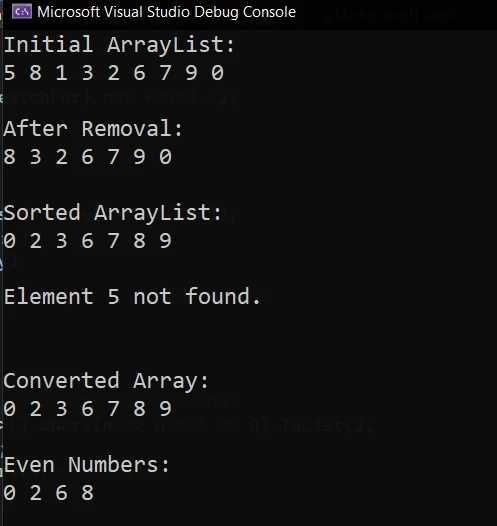
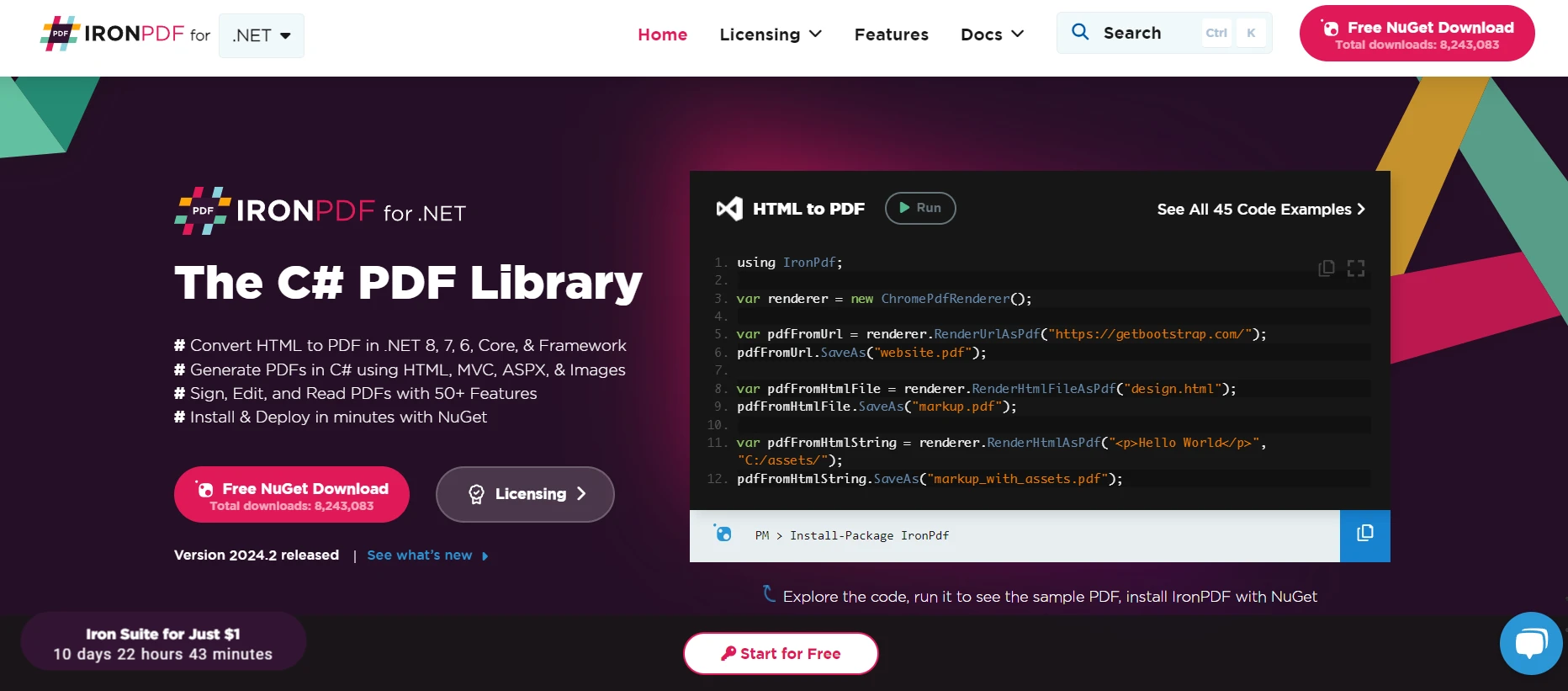
IronPDF is a powerful library for C# that simplifies the complex process of PDF generation, offering a wide range of features for PDF manipulation, including the ability to generate PDFs from HTML, add text and images, secure documents, and much more.
Let's write a simple C# program that creates an ArrayList of items, and then uses IronPDF to generate a PDF document listing those items.
using IronPdf;
using System;
using System.Collections;
class pdfocde
{
static void Main(string [] args)
{
IronPdf.License.LicenseKey = "License";
// Create a new ArrayList and add some items
ArrayList itemList = new ArrayList();
itemList.Add("Apple");
itemList.Add("Banana");
itemList.Add("Cherry");
itemList.Add("Date");
// Initialize a new PDF document
var Renderer = new ChromePdfRenderer();
// Create an HTML string to hold our content
string htmlContent = "<h1>Items List</h1><ul>";
// Iterate over each item in the ArrayList and add it to the HTML string
foreach (var item in itemList)
{
htmlContent += $"<li>{item}</li>";
}
htmlContent += "</ul>";
// Convert the HTML string to a PDF document
var PDF = Renderer.RenderHtmlAsPdf(htmlContent);
// Save the PDF to a file
PDF.SaveAs("e:\\ItemList.pdf");
Console.WriteLine("PDF file 'ItemList.pdf' has been generated.");
}
}using IronPdf;
using System;
using System.Collections;
class pdfocde
{
static void Main(string [] args)
{
IronPdf.License.LicenseKey = "License";
// Create a new ArrayList and add some items
ArrayList itemList = new ArrayList();
itemList.Add("Apple");
itemList.Add("Banana");
itemList.Add("Cherry");
itemList.Add("Date");
// Initialize a new PDF document
var Renderer = new ChromePdfRenderer();
// Create an HTML string to hold our content
string htmlContent = "<h1>Items List</h1><ul>";
// Iterate over each item in the ArrayList and add it to the HTML string
foreach (var item in itemList)
{
htmlContent += $"<li>{item}</li>";
}
htmlContent += "</ul>";
// Convert the HTML string to a PDF document
var PDF = Renderer.RenderHtmlAsPdf(htmlContent);
// Save the PDF to a file
PDF.SaveAs("e:\\ItemList.pdf");
Console.WriteLine("PDF file 'ItemList.pdf' has been generated.");
}
}Imports IronPdf
Imports System
Imports System.Collections
Friend Class pdfocde
Shared Sub Main(ByVal args() As String)
IronPdf.License.LicenseKey = "License"
' Create a new ArrayList and add some items
Dim itemList As New ArrayList()
itemList.Add("Apple")
itemList.Add("Banana")
itemList.Add("Cherry")
itemList.Add("Date")
' Initialize a new PDF document
Dim Renderer = New ChromePdfRenderer()
' Create an HTML string to hold our content
Dim htmlContent As String = "<h1>Items List</h1><ul>"
' Iterate over each item in the ArrayList and add it to the HTML string
For Each item In itemList
htmlContent &= $"<li>{item}</li>"
Next item
htmlContent &= "</ul>"
' Convert the HTML string to a PDF document
Dim PDF = Renderer.RenderHtmlAsPdf(htmlContent)
' Save the PDF to a file
PDF.SaveAs("e:\ItemList.pdf")
Console.WriteLine("PDF file 'ItemList.pdf' has been generated.")
End Sub
End ClassIn this example, we start by creating an ArrayList named itemList and populating it with several string items. Next, we initialize a new instance of IronPDF's ChromePdfRenderer class, which we'll use to convert HTML content into a PDF document.
Here is the output PDF generated by IronPDF:

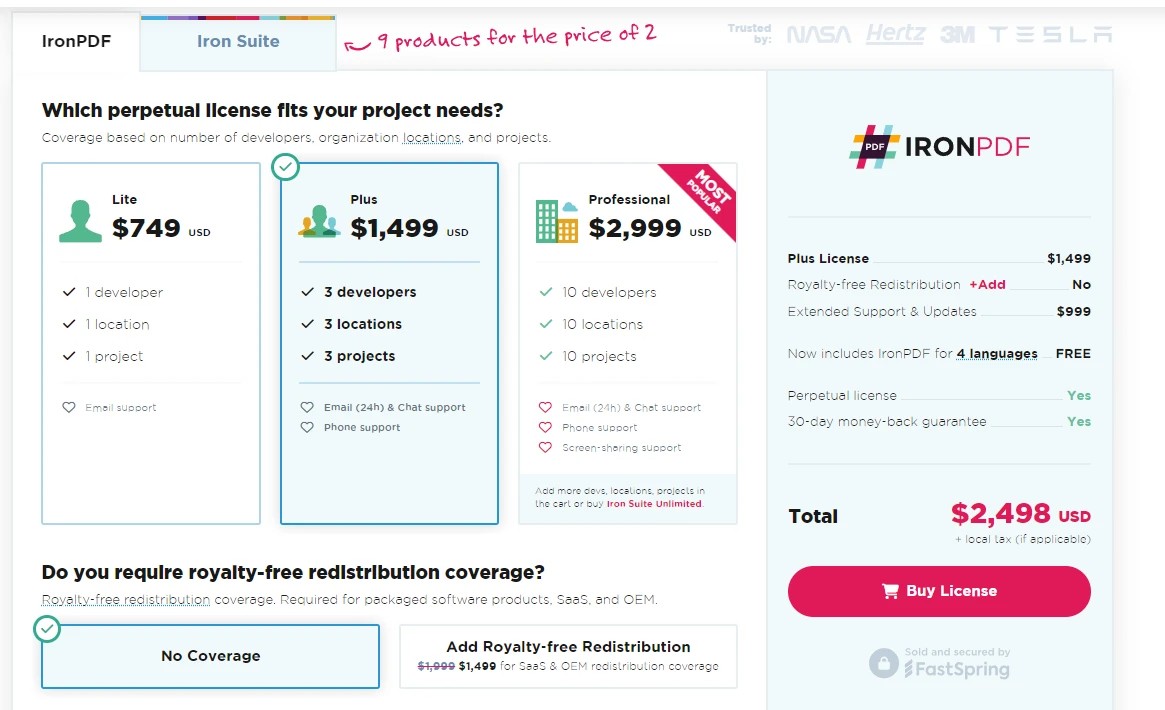
The ArrayList is a powerful collection offered by C# for storing a list of objects. Its ability to adjust size dynamically and store elements of any type makes it versatile for a wide range of applications. However, for type safety and better performance, generic collections are recommended. Experimenting with the ArrayList and its methods will help you understand its uses and how it can fit into your applications.
Additionally, for those interested in expanding their C# capabilities into PDF manipulation, IronPDF offers a free trial for PDF Functions in .NET to explore its features. Licenses start from $749, providing a comprehensive solution for integrating PDF functionality into .NET applications.