Test in production without watermarks.
Works wherever you need it to.
Get 30 days of fully functional product.
Have it up and running in minutes.
Full access to our support engineering team during your product trial
The iText PDF library is a Java and .NET library for creating and manipulating PDF files. iText 7 is the advanced version of iText 5 and iTextSharp. It is a simpler, more performant, and extensible library that meets the growing challenges of today's PDF document processes and document needs, one add-on at a time.
The iText Group is a world pioneer in PDF (Portable Document Format) technology, including products such as iText 7 Suite, iText pdf2Data, and iText DITO application software.
The iText 7 Core is an open-source PDF library that you can incorporate into your own applications for creating interactive forms. It is a rethinking of the successful engine used in iText 5 with a modular code structure that allows for future enhancements and expansion as well as easier scripting.
The iText library has multiple features for business users:
iText is a technology company in the digital documents space. The company’s flagship product is an open-source Java library and .NET library for creating and manipulating PDF documents in Java and .NET (C#).
Let's take a look at a hello world source code example of generating iText PDF documents.
var writer = new PdfWriter(dest);
var pdf = new PdfDocument(writer);
var document = new Document(pdf);
document.Add(new Paragraph("Hello World!"));
document.Close();
var writer = new PdfWriter(dest);
var pdf = new PdfDocument(writer);
var document = new Document(pdf);
document.Add(new Paragraph("Hello World!"));
document.Close();
Dim writer = New PdfWriter(dest)
Dim pdf = New PdfDocument(writer)
Dim document As New Document(pdf)
document.Add(New Paragraph("Hello World!"))
document.Close()We create an instance of PdfWriter. An object that can write a PDF file is called PdfWriter. After the file format structure has been completed, the PdfWriter simply writes the various file parts and objects that make up a valid document. It has no idea what the PDF document is about.
The PdfWriter listens to a PdfDocument, so it knows what to write. The added content is managed by the PdfDocument, which also distributes it over several pages and keeps track of any pertinent data.
The low-level, PDF-specific code is finished once we have a PdfWriter and a PdfDocument. A document is created with the PdfDocument as an argument. We may forget that we are producing PDFs now that we have the document object.
The phrase "Hello World" appears in a paragraph created and then added to the document object.
iText 7 is paid and has limited functionalities. They do not provide all the functionalities in a single package. We need to use different libraries for different purposes. For instance:
PDF creation and PDF generation are supported by iText 7 while HTML to PDF Conversion is supported by pdfHTML. On the other side, PDF which includes removing sensitive data from PDF is supported by pdfSweep.
Data extraction such as extraction of images, tables, and text from PDF documents is provided by the pdf2Data library. RUPS supports PDF debugging to manipulate PDF documents.
Similarly, other features have libraries to support them, which are part of the iText 7 Suite. So, it is very difficult for the developer to manage so many DLLs.
Its commercial license is also very expensive. They have not mentioned the price on their iText 7 license and pricing page. We need to contact their sales department for the quotation, which will cost us time.
Let's suppose, if we are working on generating PDF documents, and at the same time we need to extract images, tables, or text from the existing PDF. In this case, we need to buy iText 7 Suite as well as iText pdf2Data which will cost us more.

Is there any alternative to iText software with comprehensive features which provides all the mentioned features in a single library with a reasonable commercial license? The answer is Yes.
Explore IronPDF Features and Capabilities is .NET and Java Library developed and maintained by Iron Software. IronPDF is the most popular C# and Java PDF library for creating and editing PDFs. Its simple API enables developers to quickly generate professional, high-quality PDFs from HTML in .NET projects. It prioritizes accuracy, ease of use, and speed.
The features of the IronPDF include:
Let's discuss a bit about its licensing.
IronPDF is free for development and does not require any license. However, its commercial license is required for using it in production. You can always avail free trial of IronPDF at any time. Its commercial license varies from 749 USD to 2999 USD. You can select the package as per your need and start working. You don't have to contact their sales which saves time. Moreover, their commercial license includes 24/7 support.
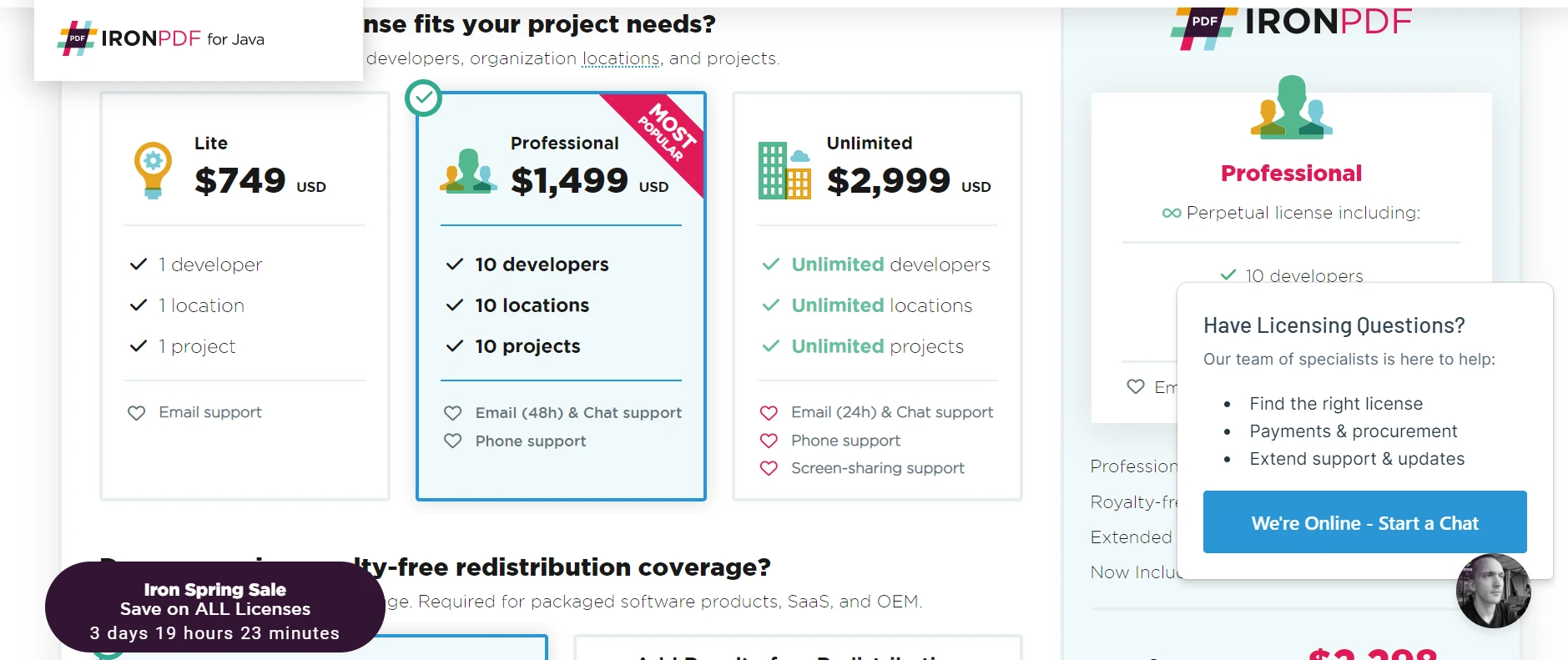
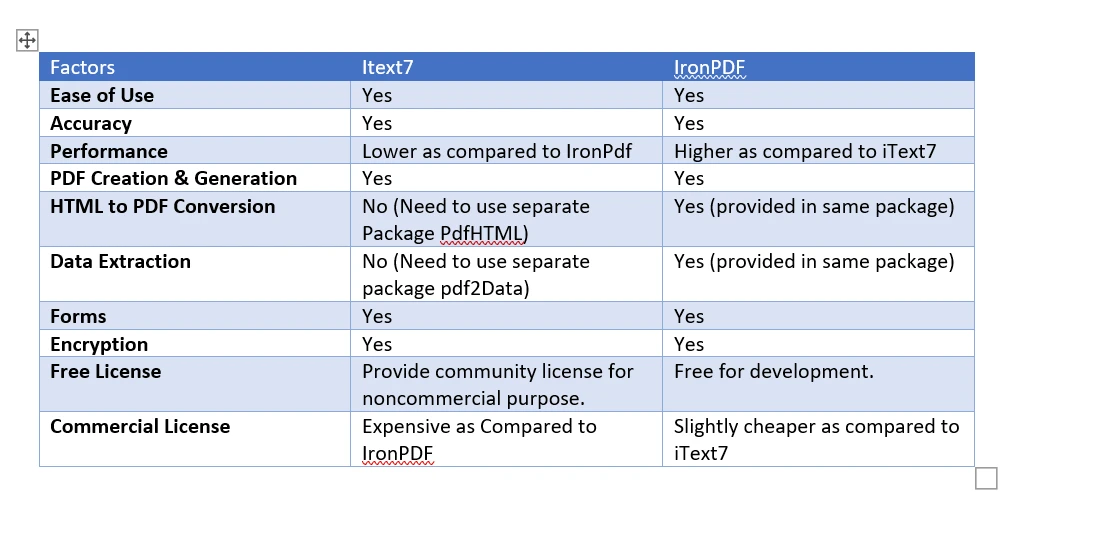
IronPDF provides all the functionalities in a single package. It is like an all-in-one solution. We need to use different packages for the different features in the case of iText 7. IronPDF's commercial license can easily be purchased with full support without contacting sales. On the other hand, we need to contact sales to request a quote to use iText 7 for commercial purposes.
We have kept this article simple and comprehensive. Feel free to ask any questions in the comment section.