Test in production without watermarks.
Works wherever you need it to.
Get 30 days of fully functional product.
Have it up and running in minutes.
Full access to our support engineering team during your product trial
In today's digital-first world, the need for effective PDF generation and manipulation has never been greater. Whether for report generation, invoice creation, or creating dynamic documents, the Portable Document Format (PDF) remains an essential tool.
One such task converting PDF files to image formats. This can provide developers with powerful solution for easy integration of their PDF documents to image-based media such as presentations, web pages, and social media pages.
Two libraries that make PDF conversion and manipulation easy in C# are QuestPDF and IronPDF. This article explores these two libraries and how they compare in their ability to generate and work with PDFs.
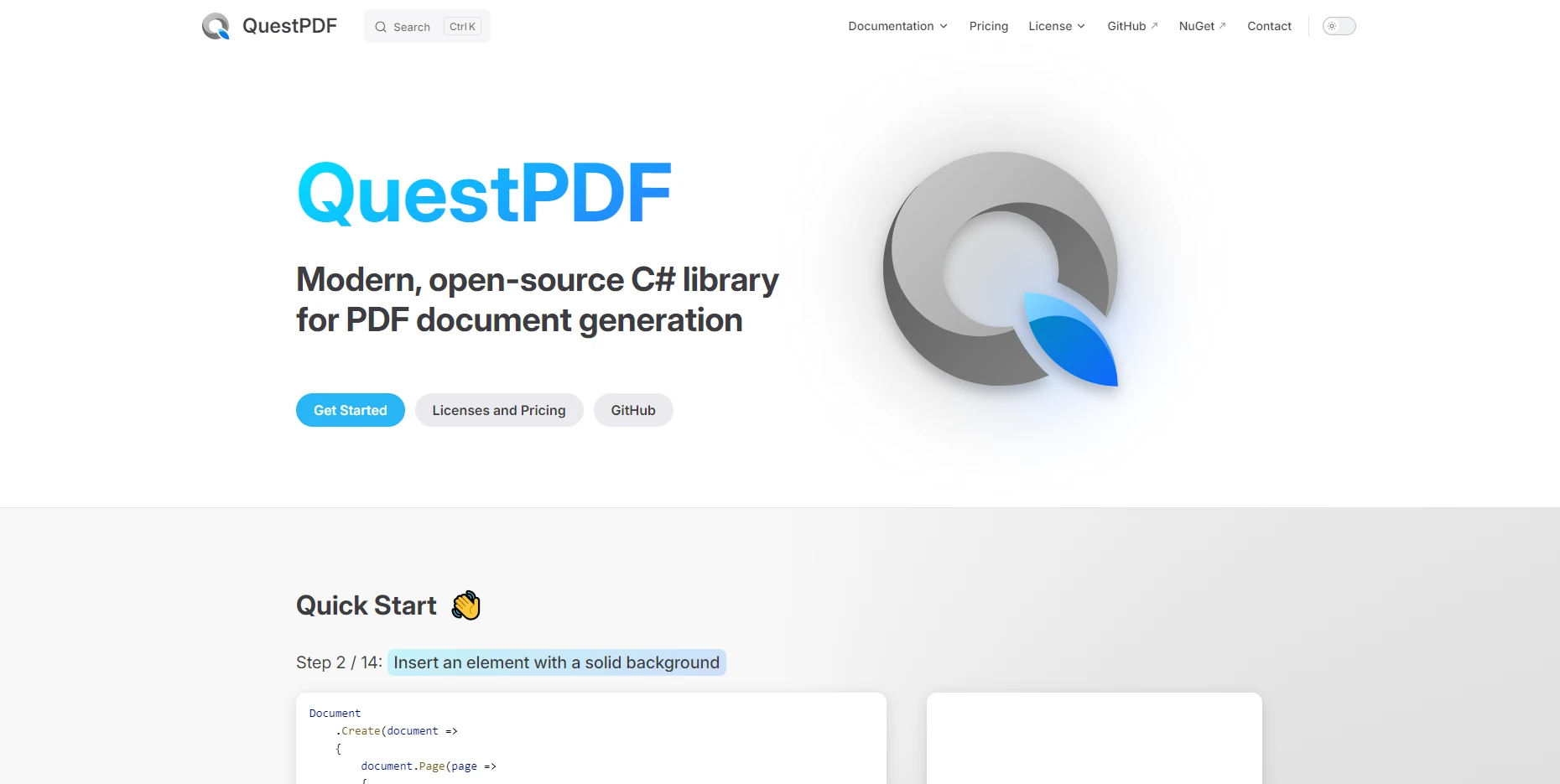
QuestPDF is a modern, open-source library designed for creating PDF documents in a highly flexible and fluent API. It excels in layout and design flexibility, allowing users to create complex documents without complex configurations.
IronPDF, on the other hand, is a full-fledged PDF manipulation and generation library, offering comprehensive features for both creation and manipulation. With a rich set of features and extensive documentation, IronPDF can be a one-stop library for all your PDF needs
One of IronPDF's standout features is the ability to render PDF pages as images. This is especially useful for creating thumbnails, integrating PDFs into web pages, or extracting visual elements.
To generate PDFs using IronPDF, first set up the environment:
Install-Package IronPdfInstall-Package IronPdf'INSTANT VB TODO TASK: The following line uses invalid syntax:
'Install-Package IronPdfLoad the PDF File
Use the PdfDocument.FromFile() method to load an existing PDF file.
Render Each Page as an Image
Use the ToImage() method to render individual pages as images. You can specify the resolution (DPI) for better quality.
Save the Images
Save the extracted images in your desired format (e.g., PNG, JPEG).
The following code example demonstrates just how easy it is to convert your PDF files to image:
using IronPdf;
using System.Drawing;
class Program
{
static void Main(string[] args)
{
ChromePdfRenderer renderer = new ChromePdfRenderer();
PdfDocument pdf = renderer.RenderUrlAsPdf("https://www.nuget.org/packages/IronPdf/#readme-body-tab");
pdf.RasterizeToImageFiles("IronPdfImage.png");
}
}using IronPdf;
using System.Drawing;
class Program
{
static void Main(string[] args)
{
ChromePdfRenderer renderer = new ChromePdfRenderer();
PdfDocument pdf = renderer.RenderUrlAsPdf("https://www.nuget.org/packages/IronPdf/#readme-body-tab");
pdf.RasterizeToImageFiles("IronPdfImage.png");
}
}Imports IronPdf
Imports System.Drawing
Friend Class Program
Shared Sub Main(ByVal args() As String)
Dim renderer As New ChromePdfRenderer()
Dim pdf As PdfDocument = renderer.RenderUrlAsPdf("https://www.nuget.org/packages/IronPdf/#readme-body-tab")
pdf.RasterizeToImageFiles("IronPdfImage.png")
End Sub
End Class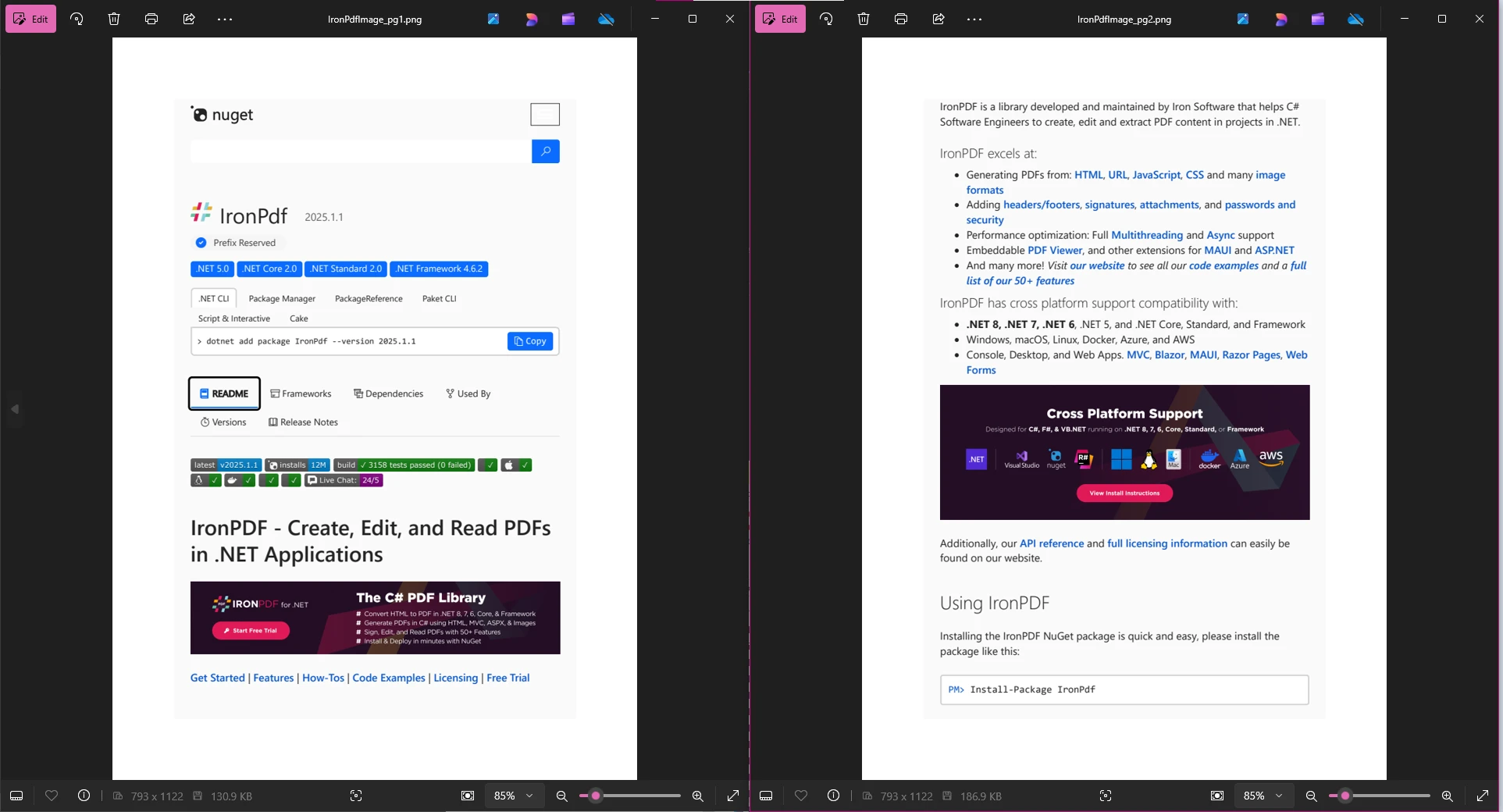
Here, we have created a new PDF document through rendering a URL to PDF with the ChromePdfRenderer rendering engine. Then, we take this new PDF and convert it to image with the RasterizeToImageFiles method. This allows us to create high-quality images for each of the pages within the PDF. To further expand this code, you could wrap it in a try-catch block to catch any exceptions,
QuestPDF does not natively support converting PDF documents to images. QuestPDF is focused primarily on generating PDFs and does not offer built-in functionality for extracting or rendering PDF files as images. Its architecture is not designed to act as a PDF renderer or extractor, which is a different domain of functionality. It values the generation of complex PDF layouts, thanks to its comprehensive layout engine, giving developers fine-grained control over the PDF creation allowing control over the visual elements of a PDF such as borders and images, the layout elements such as columns and rows, and more.
If you need to work with existing PDFs—such as converting them to images, extracting text, or editing them—QuestPDF is not suitable for those use cases. Instead, consider alternatives designed for such tasks. This includes libraries such as IronPDF, Aspose.PDF, iText7, and more. You could still use QuestPDF to create the PDF document in the first place through the use of its Document.Create(container => { ...} method, but then another library will need to be brought in to handle the rest.
When comparing QuestPDF and IronPDF, it’s clear that these libraries serve different purposes. QuestPDF is excellent for generating complex, dynamic PDFs with its modern, fluent API, but it lacks support for manipulating existing PDFs, including converting PDFs to images.
IronPDF, on the other hand, is a comprehensive solution that excels in both PDF generation and manipulation. Its ability to convert PDF pages to high-quality images makes it ideal for integrating PDF content into presentations, web pages, or social media. Additionally, features like HTML-to-PDF conversion, merging, adding backgrounds to PDFs, and editing make it a versatile tool for diverse workflows.
IronPDF offers flexible licensing options, including a free trial are available, ensuring compliance and scalability for businesses.
For developers needing PDF-to-image conversion, IronPDF is the superior choice. While QuestPDF is perfect for creating PDFs, libraries like IronPDF, Aspose.PDF, or PDFium.NET SDK are better suited for handling advanced PDF manipulation tasks. Choose the library that aligns with your project’s requirements for the best results.