Test in production without watermarks.
Works wherever you need it to.
Get 30 days of fully functional product.
Have it up and running in minutes.
Full access to our support engineering team during your product trial
Remember the first time you tried to work with PDF files programmatically? Yeah, it wasn't pretty for me either. That's where PDF libraries come into the scene. These libraries are code packages that give developers the power to create, edit, and manage PDF files without too much code.
PDF file libraries let you do everything from creating PDF documents and PDF/A from scratch to modifying existing ones and even extracting data from PDF files. Once you start reading their documentation and working with them, you'll wonder how you ever managed without them. We'll look at IronPDF, Syncfusion, PSPDFKit, and Aspose PDF libraries here.
Using a PDF library for the first time feels like you've unlocked some secret dev superpower. You can do things with PDFs that you never thought possible. Here are some of the things to keep in mind:
Editing existing PDFs: Need to make a quick change to a single PDF? PDF libraries let you modify text, and embedded font, add vector graphics and images, and rearrange pages easily.
Extracting data: You can pull out text and images from PDFs without any hassle.
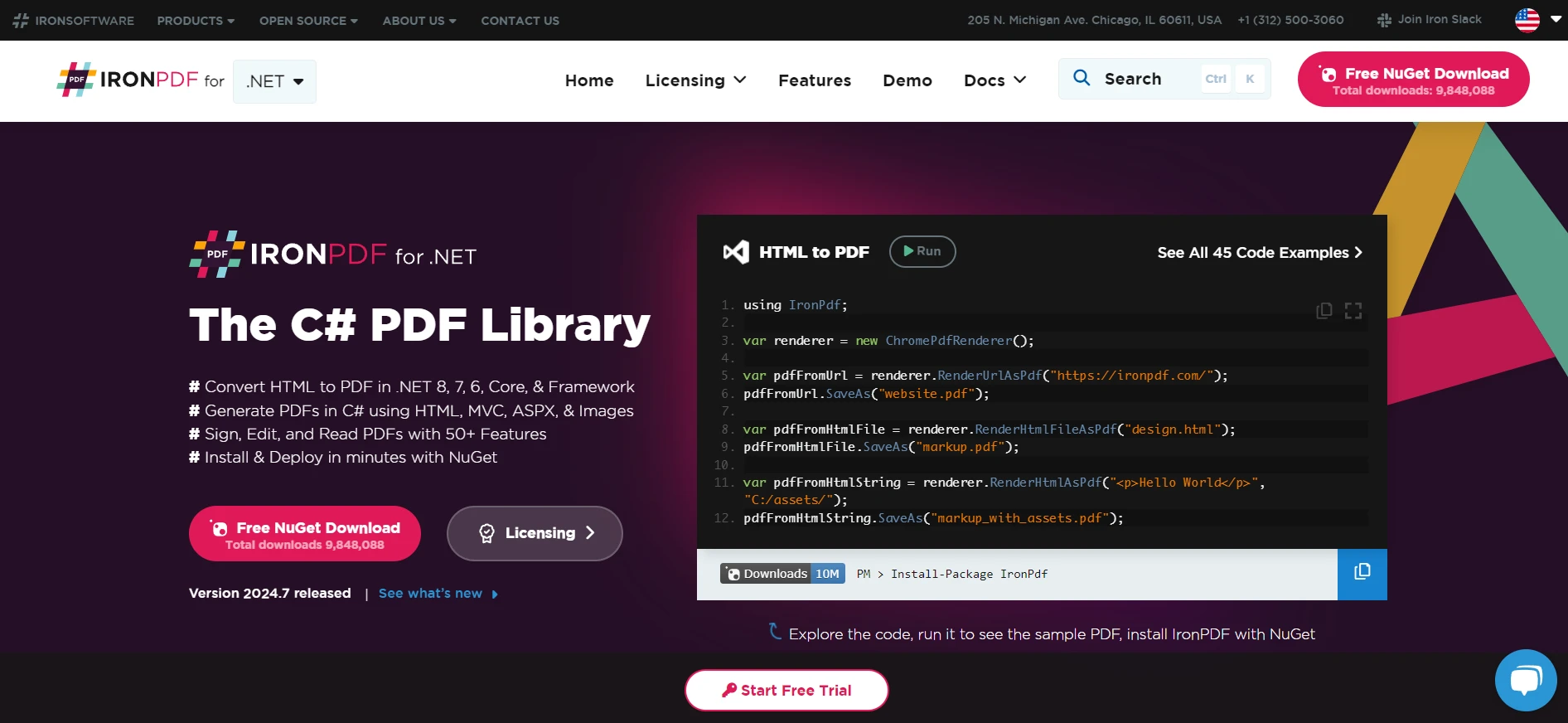
IronPDF is a PDF manipulation library designed specifically for .NET developers. It offers a user-friendly API that integrates smoothly with C# projects. IronPDF provides a wide range of features for creating, editing, processing PDF documents, and converting PDF to PDFA. It's useful for tasks such as generating reports, handling forms, creating PDFs from HTML code, and other complex tasks.
The following example shows how to use IronPDF to create a PDF:
using IronPdf;
// Create a new PDF document
var renderer = new ChromePdfRenderer();
// Create a PDF from HTML
var pdf = renderer.RenderHtmlAsPdf("<h1>Hello, World!</h1>");
// Save the PDF
pdf.SaveAs("hello_world.pdf");using IronPdf;
// Create a new PDF document
var renderer = new ChromePdfRenderer();
// Create a PDF from HTML
var pdf = renderer.RenderHtmlAsPdf("<h1>Hello, World!</h1>");
// Save the PDF
pdf.SaveAs("hello_world.pdf");Imports IronPdf
' Create a new PDF document
Private renderer = New ChromePdfRenderer()
' Create a PDF from HTML
Private pdf = renderer.RenderHtmlAsPdf("<h1>Hello, World!</h1>")
' Save the PDF
pdf.SaveAs("hello_world.pdf")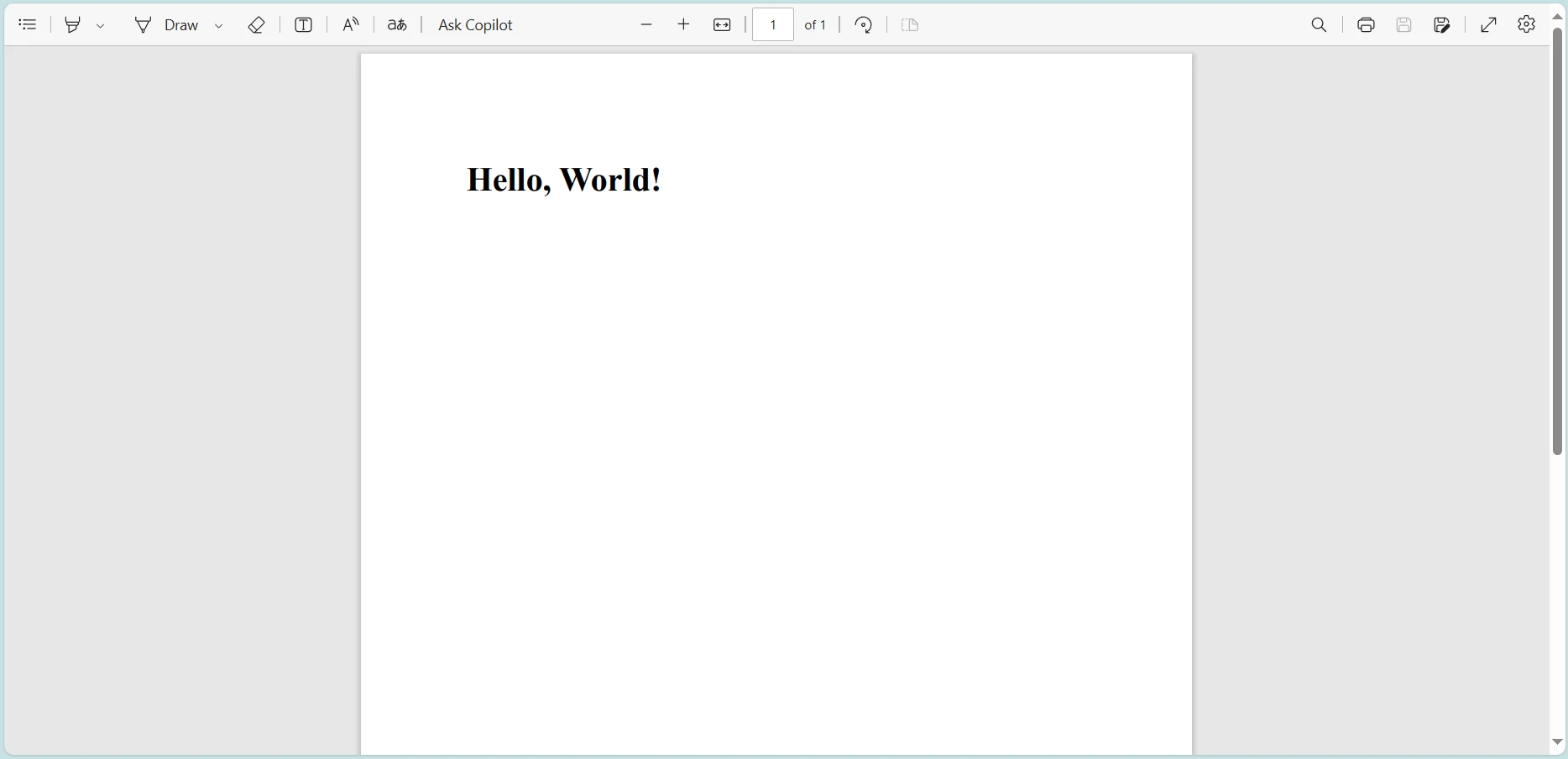
Here's how you can convert a PDF to PDFA format:
using IronPdf;
// Create a PdfDocument object or open any PDF File
PdfDocument pdf = PdfDocument.FromFile("hello_world.pdf");
// Use the SaveAsPdfA method to save to file
pdf.SaveAsPdfA("output-pdf-a3.pdf", PdfAVersions.PdfA3);using IronPdf;
// Create a PdfDocument object or open any PDF File
PdfDocument pdf = PdfDocument.FromFile("hello_world.pdf");
// Use the SaveAsPdfA method to save to file
pdf.SaveAsPdfA("output-pdf-a3.pdf", PdfAVersions.PdfA3);Imports IronPdf
' Create a PdfDocument object or open any PDF File
Private pdf As PdfDocument = PdfDocument.FromFile("hello_world.pdf")
' Use the SaveAsPdfA method to save to file
pdf.SaveAsPdfA("output-pdf-a3.pdf", PdfAVersions.PdfA3)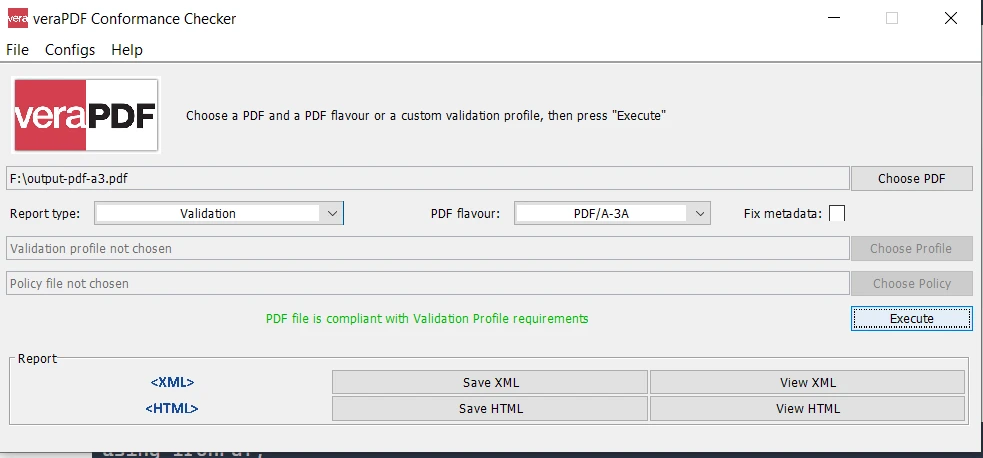
Isn't that clean and simple? With just a few lines of code, we created a PDF and converted it to PDFA! IronPDF offers a free trial, so you can test it out yourself. Their licenses start from $749, which you will find to be great value for the features they offer.
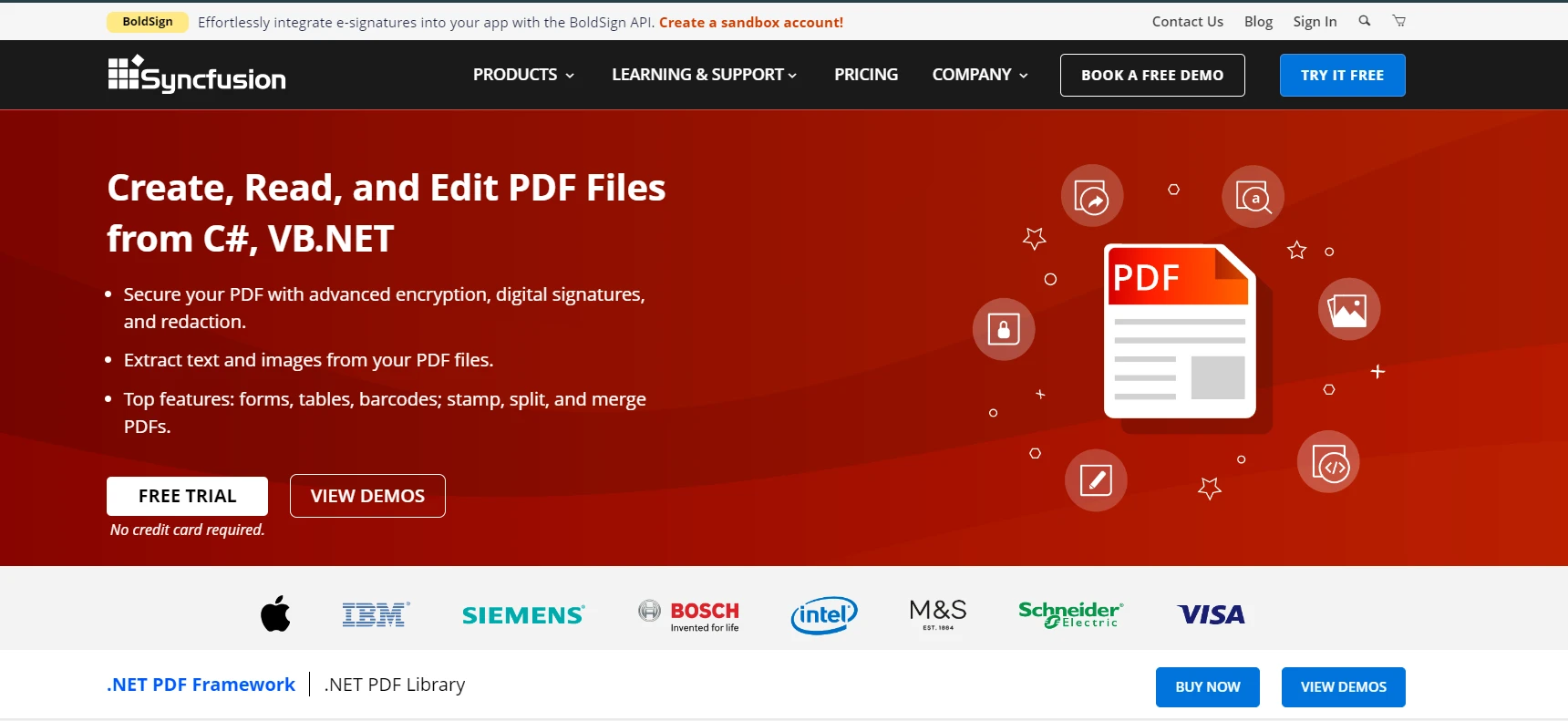
Syncfusion is a well-established PDF library that's part of a larger suite of .NET controls. It's known for its reliability and stability. Syncfusion offers robust PDF functionality, including creation, editing, and data extraction. The library is regularly updated and maintained, ensuring compatibility with the latest .NET frameworks.
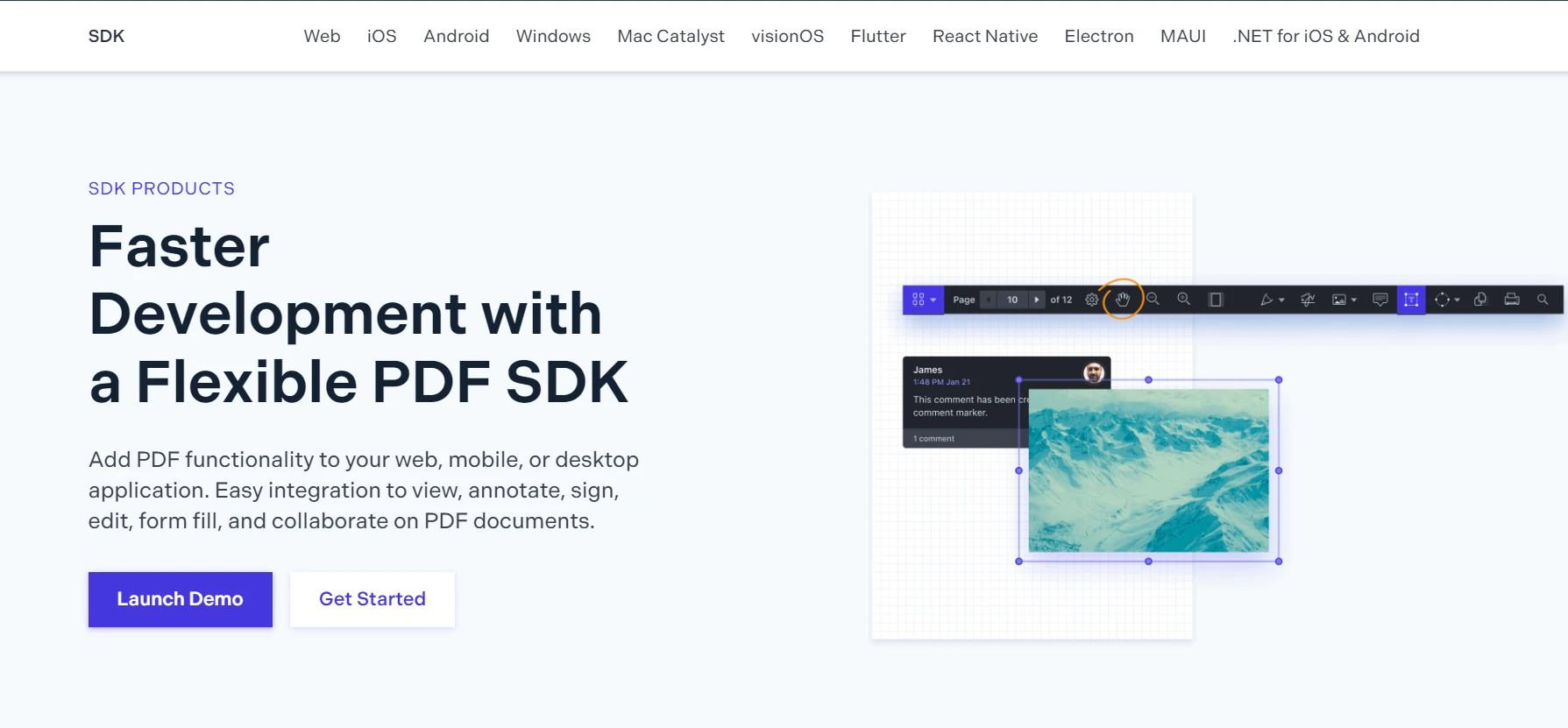
PSPDFKit is a cross-platform PDF library that supports .NET, mobile, and web development. It provides consistent PDF functionality across different operating systems and devices. While it offers solid .NET support, PSPDFKit is particularly notable for its performance on mobile platforms. The library includes pre-built UI components, which can be helpful for rapidly developing PDF-related interfaces. PSPDFKit is a good choice for projects that require PDF functionality across multiple platforms.
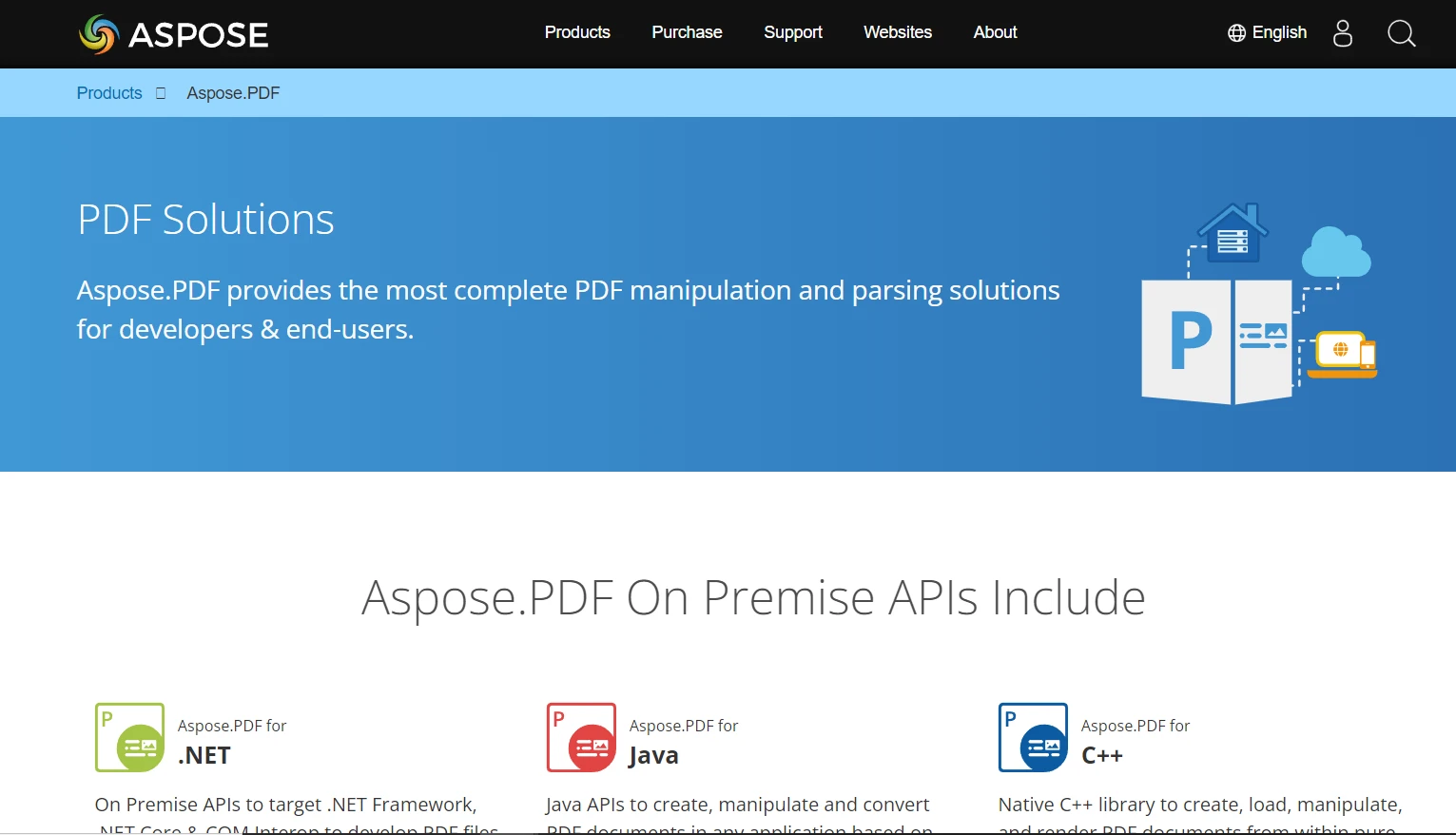
Aspose is a comprehensive document processing library that includes extensive PDF capabilities. It offers a wide range of features for manipulating not only PDFs but also other document formats like Word, Excel, and PowerPoint. Aspose provides powerful tools for creating, editing, and converting PDFs programmatically. The library is known for its extensive feature set and ability to handle complex document processing tasks.
After playing around with all these libraries, you will always find yourself coming back to IronPDF. Here's why:
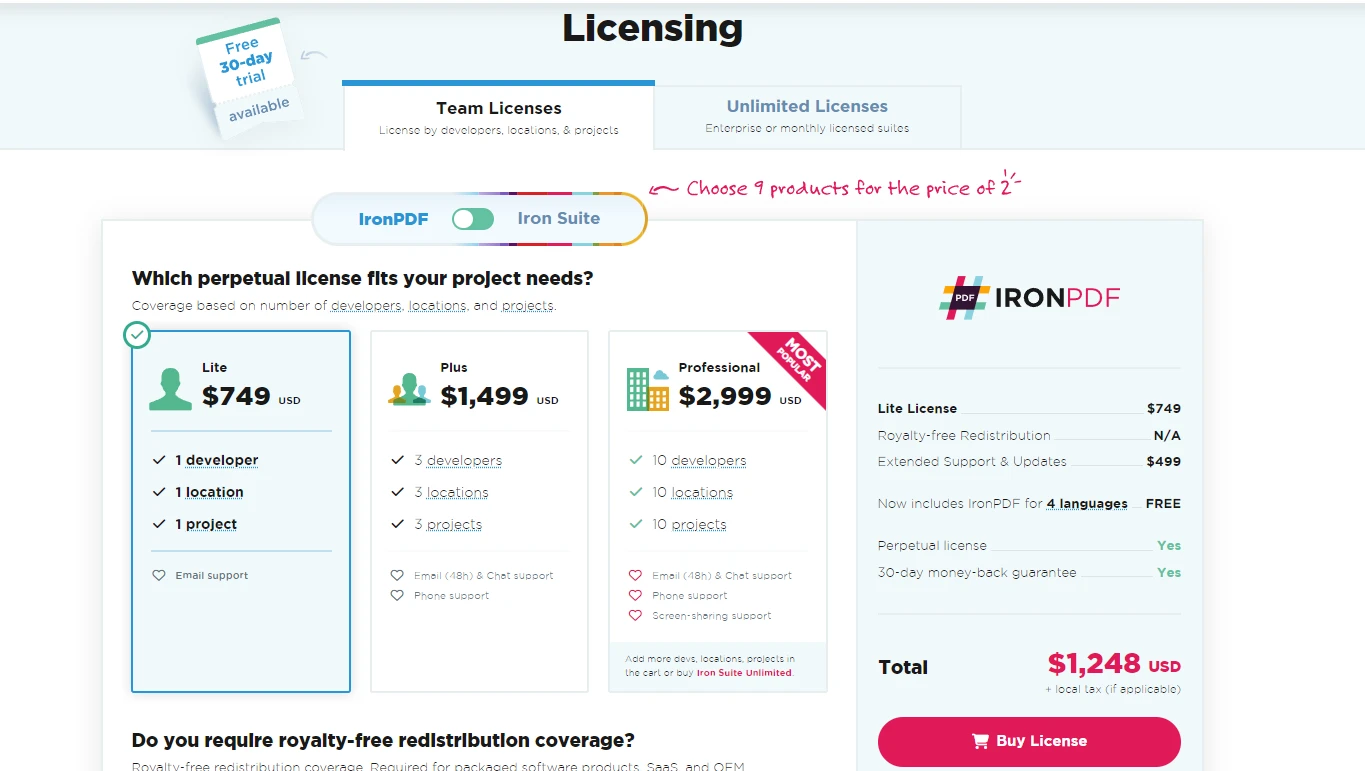
After your journey through the world of PDFA libraries, you can say that IronPDF is the way to go for most .NET developers. It's powerful, flexible, and user-friendly. Whether you're a seasoned C# veteran or just starting, IronPDF has everything to offer.
Remember, working with PDFs doesn't have to be a pain in the neck. With the right tools, it can be enjoyable and even fun. So why not give IronPDF a try? They offer a free trial, so you can test it out without any commitment.
In the end, the right PDFA library can make a world of difference in your development workflow. It can turn PDF manipulation from a dreaded task into a walk in the park. So, fellow C# devs, are you ready to take your PDF game to the next level? Give IronPDF a shot and you will find yourself looking forward to PDF-related tasks.