Test in production without watermarks.
Works wherever you need it to.
Get 30 days of fully functional product.
Have it up and running in minutes.
Full access to our support engineering team during your product trial
The software development industry is always changing, making reliable .NET reporting tools more important than ever. Large volumes of data are generated by businesses every day, and it is essential to properly utilize this data to make wise decisions for creating reports. Particularly C# developers have an abundance of reporting tools at their disposal to incorporate into their applications, enabling them to easily produce complex interactive reports for .NET report viewers.
Programmers use the strong and adaptable C# language to create a wide range of applications, including desktop, online, and mobile ones. Because of its performance, flexibility, and wide framework support, it is very popular. C# developers can create and edit reports using the .NET reporting tool or report designer, visualize, and display data in a meaningful way with the help of a variety of .NET reporting solutions available to them when it comes to reporting. In this article, we are going to look at reporting tools for .NET report designers in detail.
SAP created Crystal Reports, a business intelligence tool that lets users create, visualize, and distribute reports from a variety of data sources. With the help of its adaptable and user-friendly report creator interface, developers can easily generate very adjustable reports. These reports have established themselves as the go-to tool for businesses wishing to use their data efficiently thanks to their support for a broad variety of data formats and integration choices.
One of the most important reporting tools for C# developers is SQL Server Reporting Services (SSRS), which provides a complete platform for creating, producing, and distributing interactive reports. SSRS's feature-rich feature set and smooth integration with the Microsoft technology stack enable developers to produce dynamic, eye-catching reports that enhance business information. In this post, we'll examine the features of SSRS and how C# programmers might use them to improve their .NET Framework applications.
Remarkably, C# developers can create, produce, and display dynamic reports within their web and desktop applications with a broad feature set thanks to Stimulsoft Reports, a robust reporting toolset. Developers may generate complex reports that are customized to meet their unique business needs with Stimulsoft Reports' easy-to-use design interface, extensive data visualization options, and strong integration capabilities. To improve C# developers' apps, we will examine the features and advantages of Stimulsoft Reports in this post.
Seal Report is a powerful and adaptable reporting tool that gives C# developers the ability to easily generate dynamic and customizable reports inside of their applications. With its broad feature set, flexible architecture, and open-source nature, Seal Report gives developers the tools they need to create complex reports that are customized to meet their unique business needs. This post will go over the main attributes and advantages of Seal Report as well as how C# programmers can use it to improve their apps.
Creating and editing reports in your .NET Core applications is made easy with IronPDF .NET Reporting Tool, a potent .NET reporting tool for any end-user report designer. Offering a web report builder that enables users to create and modify page reports directly within a web interface, it goes beyond conventional .NET reporting tools.
Developers can find effective solutions for their reporting needs within the .NET Framework using IronPDF's extensive feature set, which is specifically designed for .NET report viewers. IronPDF makes organizing and generating reports in .NET Visual Studio applications easier with its sophisticated features and user-friendly interface.
For developers looking for dependable .NET reporting solutions, its flawless connection with the .NET Framework guarantees compliance and smooth functioning. IronPDF simplifies the process of creating and reading meaningful reports, enabling developers to produce polished report elements with ease.
IronPDF provides a complete .NET reporting solution, encompassing:
IronPDF stands out as a comprehensive solution for your .NET reporting needs, offering web-based design, editing, and robust reporting functionalities within the .NET ecosystem.
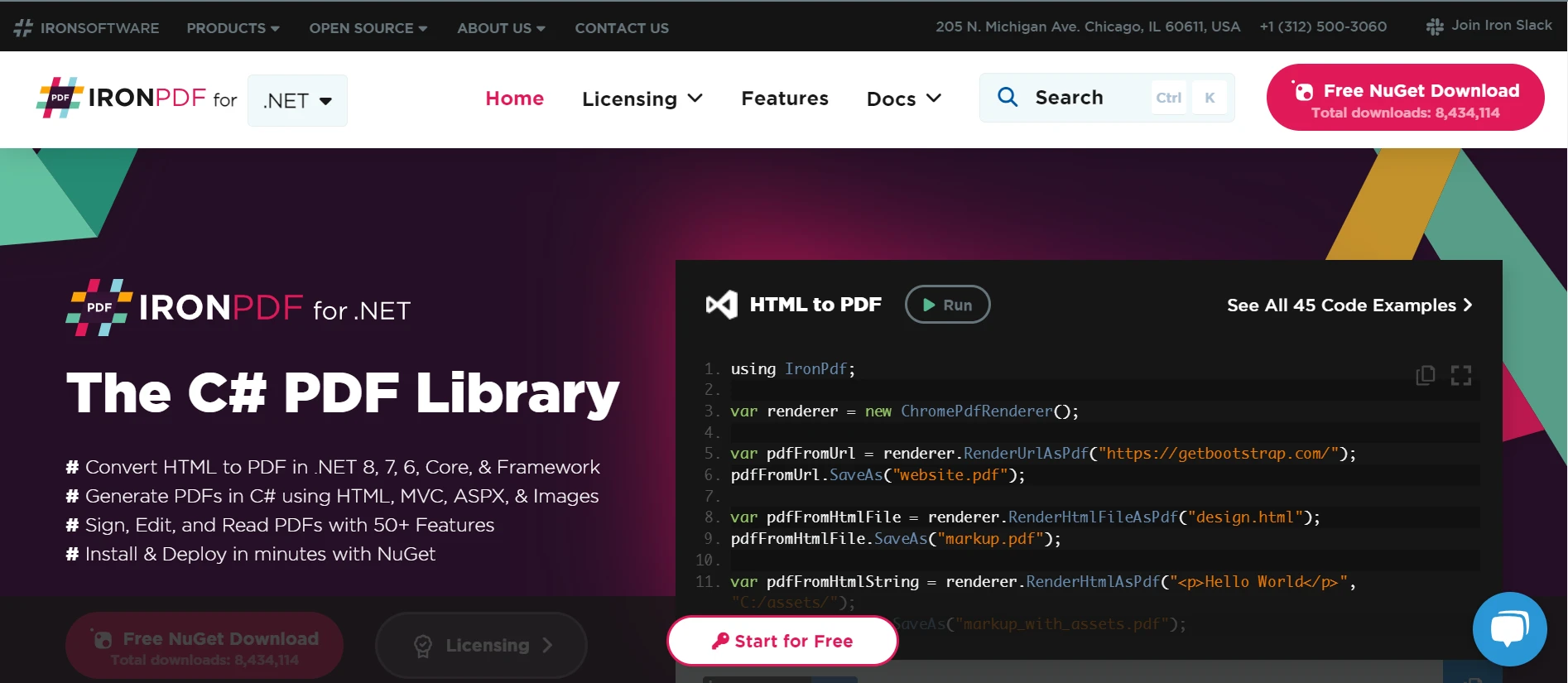
To know more about the IronPDF documentation, refer to IronPDF Documentation.
First, make sure your project has the IronPDF library installed. Using the Package Manager Console, type the following command to install the best reporting tool using NuGet Package Manager:
Install-Package IronPdf
You can begin creating the report's content as soon as IronPDF is installed. As an illustration, let's make a straightforward HTML report template:
<!DOCTYPE html>
<html>
<head>
<title>Sample Report</title>
<style>
body {
font-family: Arial, sans-serif;
margin: 20px;
}
h1 {
color: #333;
text-align: center;
}
table {
width: 100%;
border-collapse: collapse;
}
th, td {
border: 1px solid #333;
padding: 8px;
text-align: left;
}
th {
background-color: #f2f2f2;
}
</style>
</head>
<body>
<h1>Sample Report</h1>
<table>
<thead>
<tr>
<th>ID</th>
<th>Name</th>
<th>Age</th>
</tr>
</thead>
<tbody>
<tr>
<td>1</td>
<td>John Doe</td>
<td>30</td>
</tr>
<tr>
<td>2</td>
<td>Jane Smith</td>
<td>25</td>
</tr>
</tbody>
</table>
</body>
</html><!DOCTYPE html>
<html>
<head>
<title>Sample Report</title>
<style>
body {
font-family: Arial, sans-serif;
margin: 20px;
}
h1 {
color: #333;
text-align: center;
}
table {
width: 100%;
border-collapse: collapse;
}
th, td {
border: 1px solid #333;
padding: 8px;
text-align: left;
}
th {
background-color: #f2f2f2;
}
</style>
</head>
<body>
<h1>Sample Report</h1>
<table>
<thead>
<tr>
<th>ID</th>
<th>Name</th>
<th>Age</th>
</tr>
</thead>
<tbody>
<tr>
<td>1</td>
<td>John Doe</td>
<td>30</td>
</tr>
<tr>
<td>2</td>
<td>Jane Smith</td>
<td>25</td>
</tr>
</tbody>
</table>
</body>
</html>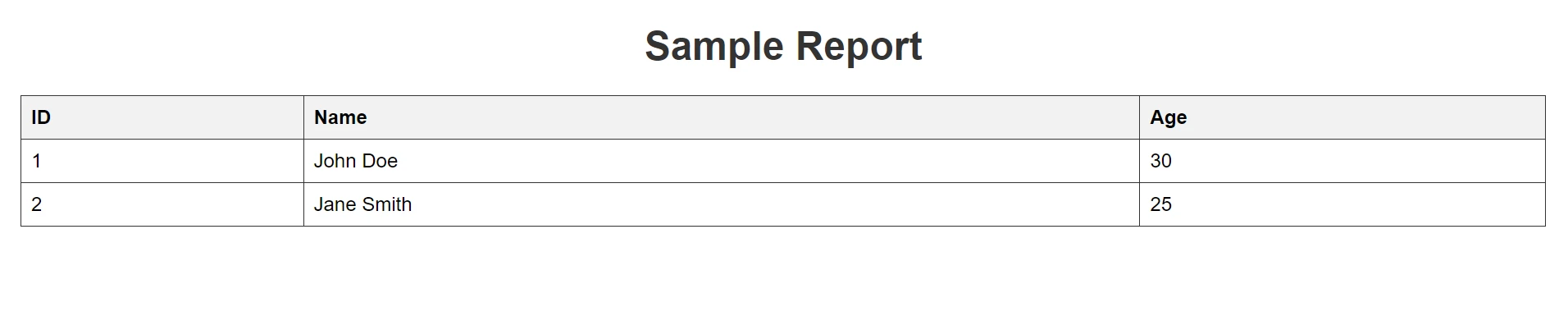
After that, build the C# code to use IronPDF to create the PDF reporting solution:
using IronPdf;
class Program
{
static void Main(string [] args)
{
// Load HTML content from file
var htmlPath = "report_template.html";
// Create IronPdf Renderer
var renderer = new HtmlToPdf();
// Render HTML to PDF
var pdfDocument = renderer.RenderHtmlFileAsPdf(htmlPath);
// Save PDF to file
pdfDocument.SaveAs("sample_report.pdf");
}
}using IronPdf;
class Program
{
static void Main(string [] args)
{
// Load HTML content from file
var htmlPath = "report_template.html";
// Create IronPdf Renderer
var renderer = new HtmlToPdf();
// Render HTML to PDF
var pdfDocument = renderer.RenderHtmlFileAsPdf(htmlPath);
// Save PDF to file
pdfDocument.SaveAs("sample_report.pdf");
}
}Imports IronPdf
Friend Class Program
Shared Sub Main(ByVal args() As String)
' Load HTML content from file
Dim htmlPath = "report_template.html"
' Create IronPdf Renderer
Dim renderer = New HtmlToPdf()
' Render HTML to PDF
Dim pdfDocument = renderer.RenderHtmlFileAsPdf(htmlPath)
' Save PDF to file
pdfDocument.SaveAs("sample_report.pdf")
End Sub
End ClassIn this example, the file "report_template.html" is where the HTML content is loaded from. This would be swapped out for the actual HTML information that you wish to utilize in your report. After that, the HTML content is rendered as a PDF document using IronPDF's HtmlToPdf class. Lastly, a file called "sample_report.pdf" contains the created PDF.
Below is the generated report from the given HTML file.

To sum up, C# developers have a wide variety of cross-platform reporting tools at their disposal to suit a variety of needs and tastes. These reporting solutions enable developers to fully utilize their data and visualize data, whether it's for creating financial reports, analytics dashboards, or operational insights. Developers can furnish customers with practical insights and facilitate well-informed decision-making procedures by incorporating comprehensive reporting functionalities into their C# apps. The future of C# reporting tools seems even more promising thanks to ongoing technological improvements, which will help developers maintain an advantage in the cutthroat world of data-driven apps.
For C# developers, IronPDF is a useful addition to their toolset since it provides a complete solution for creating excellent PDF reports from within their programs. IronPDF's comprehensive feature set, easy-to-use API, and smooth integration capabilities enable developers to produce dynamic, aesthetically pleasing reports that cater to a wide range of user needs. C# developers may offer compelling document-based experiences that produce business value and customer happiness by utilizing IronPDF's power to improve reporting capabilities in their apps.
IronPDF's Lite edition at $749 includes a year of software maintenance, upgrade options, and a permanent license. Users can evaluate the product in real-world scenarios during the watermarked trial period. To learn more about IronPDF's cost, licensing, and free trial, go to the IronPDF Licensing Information. To find out more about Iron Software, visit the Iron Software Overview.